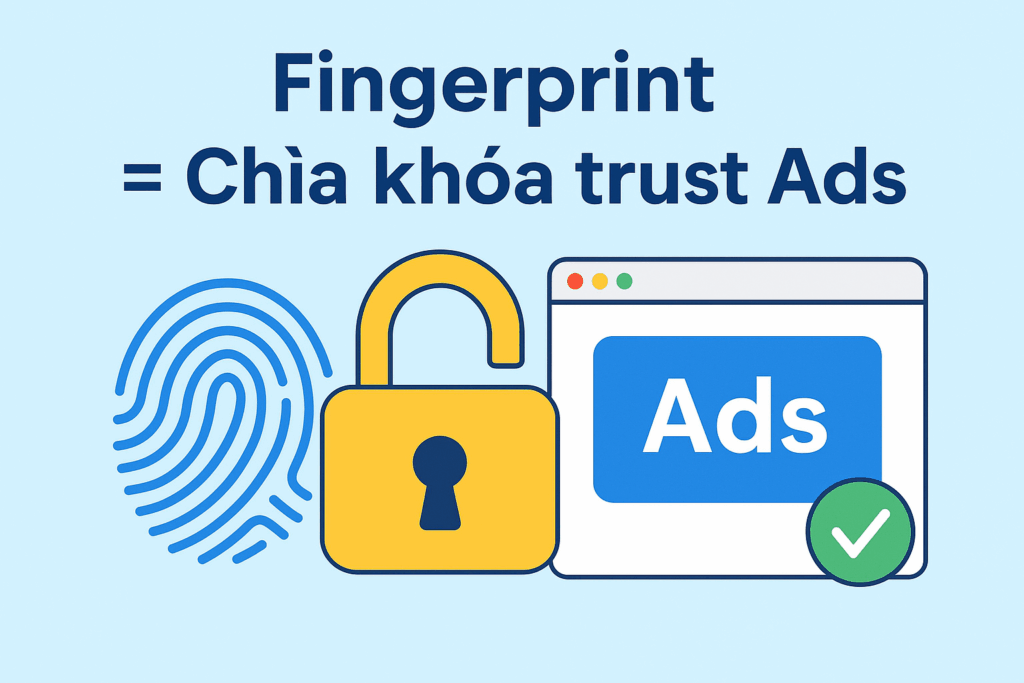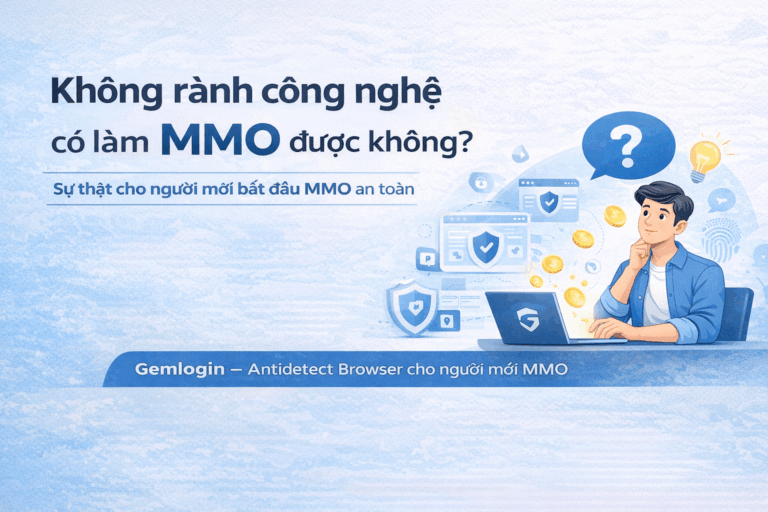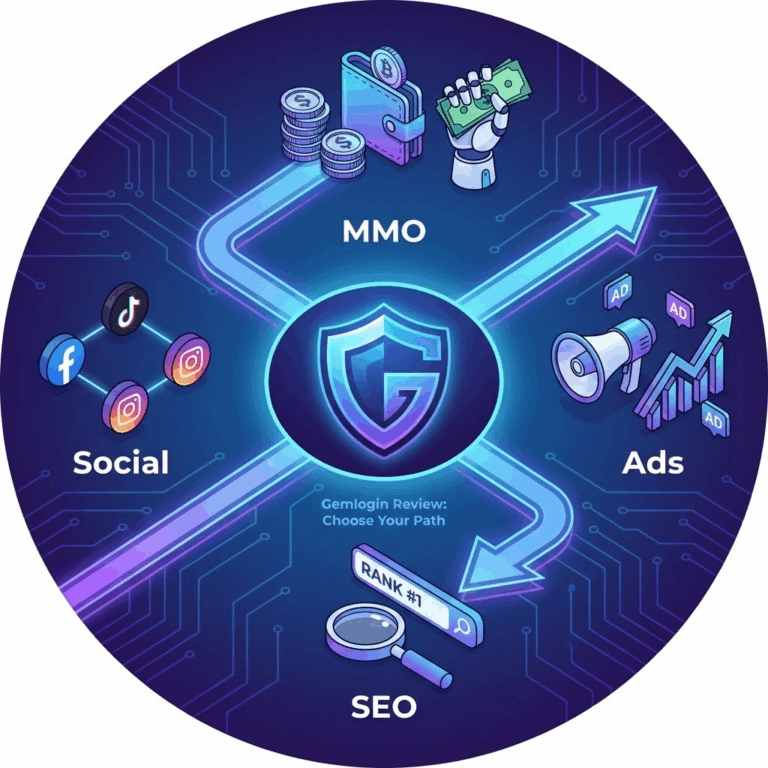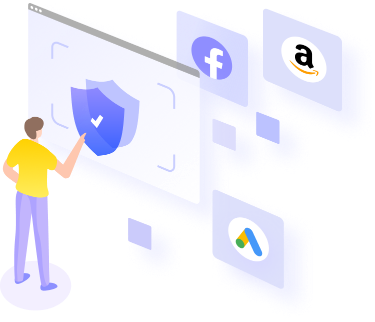1. What is Fingerprint and why is it important for Ads accounts?
In the world of online advertising (Facebook Ads, Google Ads...), Fingerprint also known as browser fingerprint is a collection of parameters that identify your device and browser, such as:
- Operating system (Windows, MacOS, Android…)
- Browser version
- Screen resolution
- Hardware information (CPU, GPU, RAM)
- Network parameters, IP, proxy
Advertising platforms like Facebook and Google use fingerprints to determine the legitimacy of accounts. If the system detects that you use multiple accounts with duplicate or unusual fingerprints, the Ads account will be de-trusted, easily checked, or locked immediately.
In other words: Fingerprint is an implicit factor but directly determines the trust score of an Ads account.

2. How does fingerprint affect the trust rate of Ads accounts?
2.1. When fingerprints are duplicated
If you operate multiple Ads accounts but use the same fingerprint (e.g. opened on the same browser, same device, same IP):
- The system will identify these accounts as likely having the same owner.
- Facebook, Google thinks you are intentionally manipulating → checkpoint, disable account.
- In particular, running Ads can be turned off immediately, causing budget damage.
2.2. When the fingerprint is abnormal (incorrect randomization)
Many people think that just randomizing the fingerprint parameters as much as possible is fine. But if the randomness is not natural:
- For example, the device says it's running Windows 11 but the GPU is too old, or 2GB RAM but the Chrome browser is the latest version.
- The Ads system will consider this as a "fake" sign → trust score drops sharply.
- Accounts can easily die even if they haven't run many Ads.
2.3. When the fingerprint is standard and natural
When each Ads account is operated on a stable, reasonable and separate fingerprint:
- Account is considered as real users.
- Higher Trust score, smoother Ads and less checkpoints.
- Especially useful for MMO brothers operating dozens, hundreds of Ads accounts in parallel.
It can be seen that fingerprint is the "key" for the system to evaluate whether you are a normal user or a system manipulator.

3. How to optimize fingerprint to increase trust for Ads account
a. Use a reputable Anti-Detect Browser tool
Regular browsers (Chrome, Coc Coc, Firefox...) cannot change fingerprints. To operate multiple Ads accounts, you need to use anti-detect browser like Login – independent fingerprint generator for each profile.
b. Combine quality proxies
Standard fingerprint but using poor IP (free proxy, many people have the same IP) is still easy to checkpoint.
- Prioritize Residential Proxy or Trusted Proxy Datacenter.
- Each Ads account should have its own IP, its own fingerprint → higher trust.
c. Create natural, reasonable fingerprints
Don't set up random fingerprints, but set up fingerprints in sync with the device configuration:
- New OS → hardware should also be reasonable (RAM, GPU, resolution).
- Proxy IP US → timezone, browser language should also be synchronized US.
d. Check fingerprint before running Ads
Before using your Ads account, test your fingerprint through fingerprint checking websites to ensure:
- No duplicates
- Synchronization parameters
- No real IP leak
How to Randomize Fingerprints Securely to Manage Multiple Accounts

To operate Ads effectively and limit checkpoint risks, you need to understand that fingerprint is not only a technical parameter, but also an implicit trust measure that advertising platforms use to evaluate accounts. When fingerprints are duplicated or abnormal, Ads accounts are very easy to be locked. On the contrary, using standard fingerprints combined with quality proxies on Gemlogin will help increase reliability, protect accounts, optimize budgets and ensure Ads run stably for a long time. This is an important step that anyone doing MMO or running Ads seriously needs to invest in.
Website: gemlogin.vn