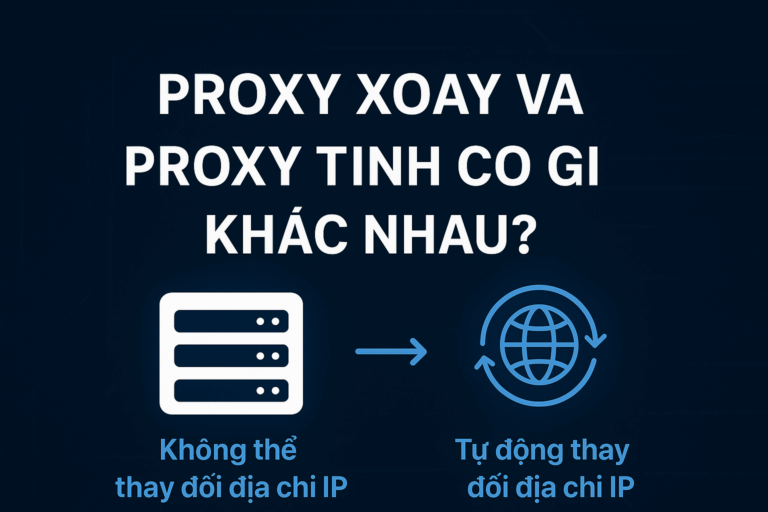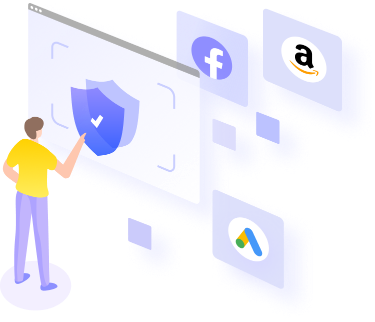Optimizing performance to maintain hundreds of accounts on one machine is no longer a distant dream. Discover how to increase performance, reduce lag, and protect your account with Gemlogin - a specialized tool for MMO players.
1. Why is account maintenance performance important?
In the world MMO (Make Money Online), job nManaging multiple accounts on the same computer has become a basic skill for everyone doing advertising, seeding, or automation marketing. However, many people encounter the following situation:
- The more accounts the machine runs, the more lag, freeze tool
- Account is checkpointed or die in series just a few hours later
- Duplicate proxy and fingerprint cause account lockout
The reason is not because of "weak tool" or "poor machine", but because Account maintenance performance is not properly optimized.
2. Correct understanding of " Account maintenance performance “
2.1. What is performance?
Account maintenance performance is how many accounts a machine can run simultaneously while still maintaining:
2.2. Causes of low performance
- Stable CPU and RAM usage
- Smooth response speed when operating
- Account is not checkpointed or dead
Many people often make the mistake of thinking that “just need a strong machine to run many accounts”. In fact, the main influencing factors include:
- RAM and CPU overload: open multiple tabs or profiles at once without resource limits.
- Do not use isolated virtual environments → shared cookie account, same fingerprint.
- Duplicate IP → Facebook/Zalo/Gmail detected suspicious behavior.
- Heavy tool, not optimized for multi-threading.
2.3. Why optimize performance?
- Increase the number of accounts running at the same time (from 10 to 50–100 accounts).
- Reduce checkpoint risk to 70%.
- Save on machine costs, proxies and operating time.
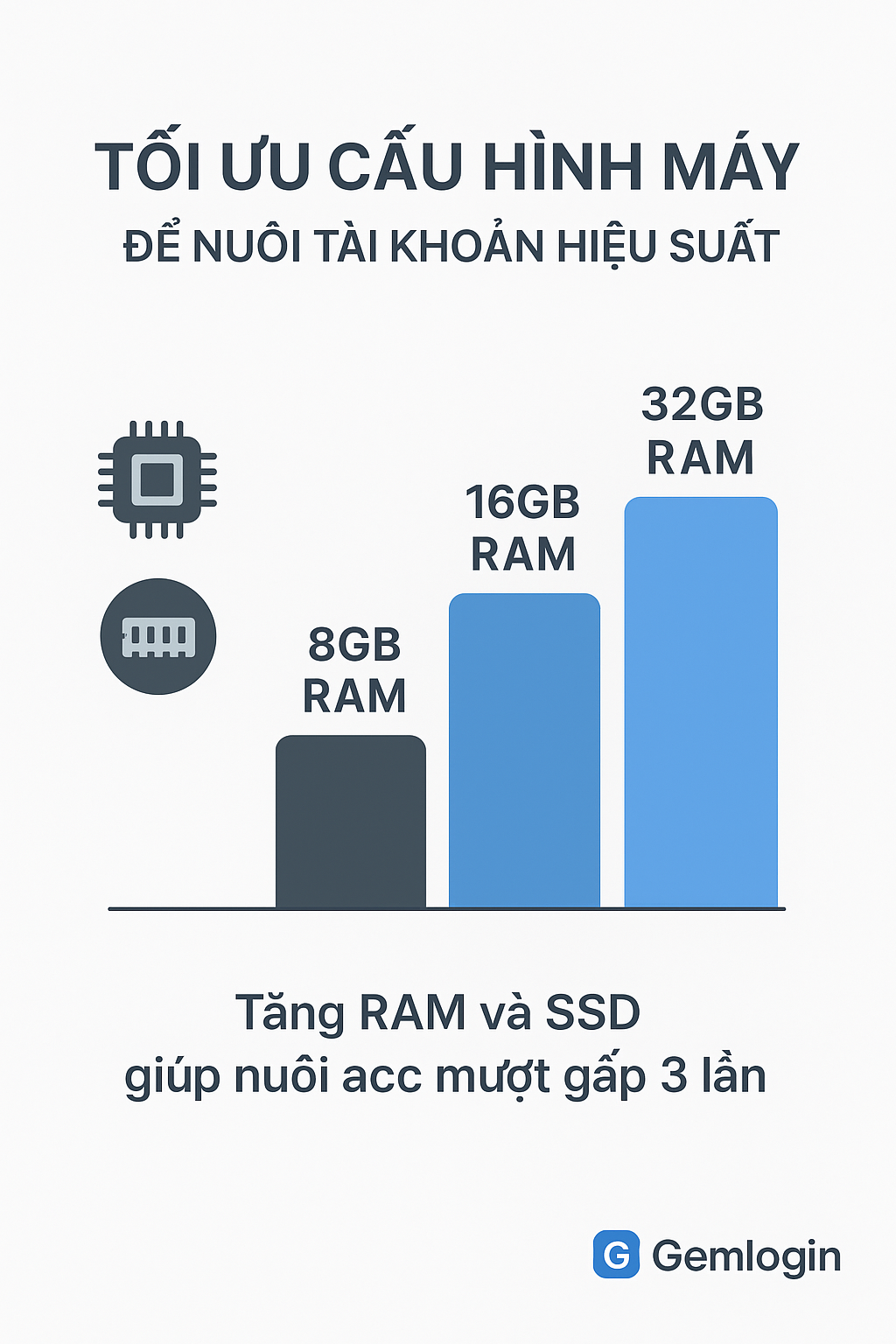
3. Optimize hardware and system
3.1. Choose the appropriate configuration
If you are running multiple accounts on one machine, the minimum configuration should be:
| Ingredient | Configuration suggestions |
|---|---|
| CPU | Intel Core i5 / Ryzen 5 or better |
| RAM | Minimum 16GB (32GB preferred) |
| Hard drive | SSD ≥ 512GB |
| GPU | Having a discrete GPU is even better for graphics processing. |
| Network connection | Stable ≥ 30 Mbps |
3.2. Solution when the machine is weak
- Use VPS / RDP (cloud virtual machines) to share the load.
- Optimize your machine with software:
- Process Lasso: CPU limit per process.
- Wise Cleaner / CCleaner: free up RAM.
- Limit opening too many browser tabs at the same time.
3.3. Continuous resource monitoring
Use Task Manager or Gemlogin Performance Dashboard to monitor CPU, RAM, network. If CPU exceeds 90% or RAM > 80%, reduce the number of running accounts.
4. Optimize account maintenance environment
4.1. Why do we need a virtualized environment?
When you open multiple Facebook or Gmail accounts on the same browser, data like cookies, localStorage, fingerprint, WebRTC will overlap → abnormal recognition and marking system.
Solution: Each account needs a separate virtual environment.
4.2. How Gemlogin solves the problem
Gemlogin helps you:
- Create separate profile 100% for each account.
- Random fingerprint, isolate cookies and cache.
- Reduce data conflicts between accounts.
- Easily manage hundreds of accounts on a centralized interface.
4.3. Proxy – the deciding factor in performance
Proxy is the key to each account having its own IP address, avoiding duplicate IPs.
Proxy type to use:
| Type | Characteristic | Fit |
|---|---|---|
| Residential Proxy | Real, stable IP | Long term account maintenance |
| 4G Proxy | Dynamic IP, constantly changing | Seeding, short-term running |
| Proxy Datacenter | Low price, high speed | Short-term test account maintenance |
Configuring a proxy in Gemlogin takes just a few steps: select profile → add proxy → test connection → save.
5. Optimize Tools and Automatic Scripts
5.1. The problem of heavy tools
Some automation tools (auto click, auto post) take up too much CPU, causing the computer to lag and crash when opening many threads.
Solution: use Lightweight tool, multithreaded, and integrated with Gemlogin.
5.2. Benefits of Gemlogin Store Script
Gemlogin available Store Script With hundreds of auto scripts to help you:
- Auto login / auto verify account
- Auto seeding, interaction, messaging, IP change
- Automatically sleep/run on schedule
- Track detailed log performance of each account
This allows you to run hundreds of accounts automatically without any manual action.
5.3. Optimize performance when running scripts
- Run after small batch (10 accounts/time) instead of the whole.
- Spread out the running time between groups.
- Use Auto Scheduler feature let Gemlogin self-regulate.
- Monitor CPU/RAM via dashboard to avoid overload.
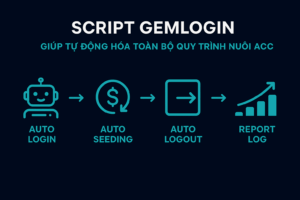
6. Keep stable & Avoid checkpoints when raising many accounts
6.1. Checkpoint signs due to low performance
- Account is required to verify photo / phone number when opening multiple tabs.
- Session loss persists, cookies are not synchronized.
- Duplicate behavior (same IP, fingerprint, operation time).
6.2. Prevention
- Use separate proxy for each account.
- Activate random fingerprint in Gemlogin.
- Create natural workflow (real interaction, pauses between actions).
- Do not open too many accounts at the same time.
6.3. How Gemlogin helps you reduce checkpoints
- Automatically expand user operations: simulate real behavior.
- Absolute data isolation: each account = 1 independent browser.
- IP and fingerprint security: Reduce up to 90% checkpoint when raising accounts in bulk.
CONCLUDE: PERFORMANCE IS THE FOUNDATION OF STABILITY

Performance is not just about “fast running machine” but also about the stability, safety and sustainability of the entire account maintenance system.
An optimized machine, along with Gemlogin and a standard proxy, can help you:
- Maintain 100+ accounts at the same time without lag
- Reduce checkpoints, reduce proxy costs
- Increase MMO productivity and profits by 2–3 times
Download Link: Gemlogin.vn
Video tutorial: https://www.youtube.com/@Gemlogin