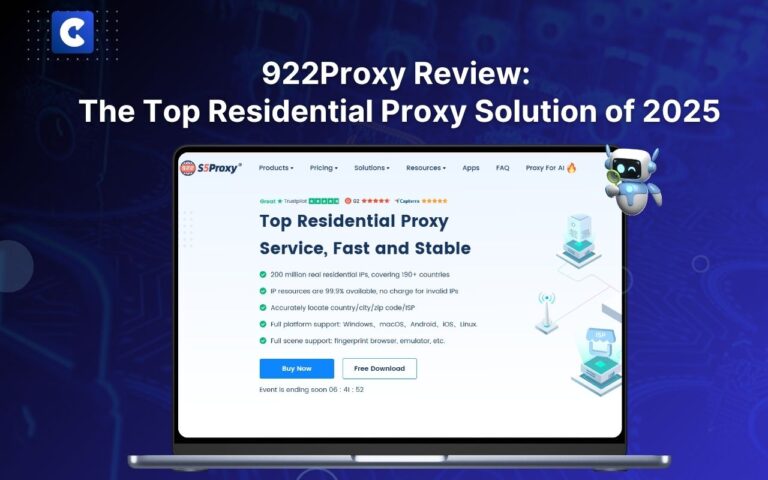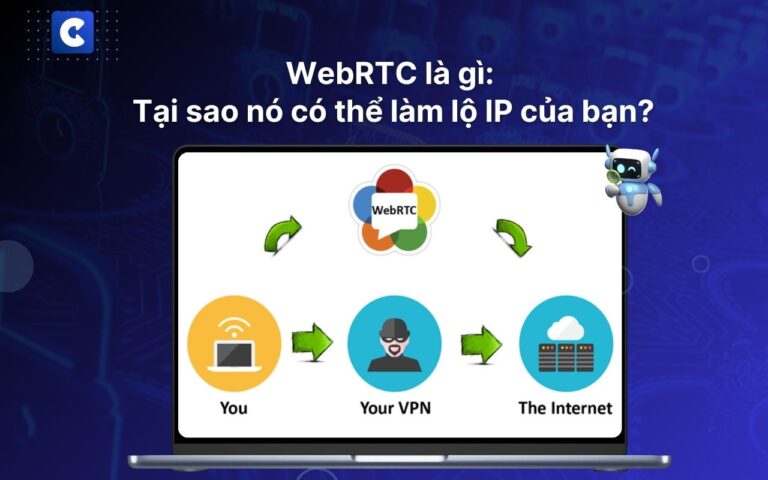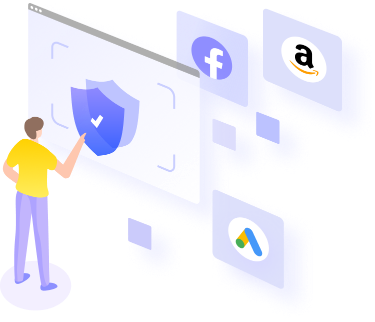¿Qué es la huella digital del navegador?
La huella digital del navegador (también conocida como huella digital del dispositivo) es una huella digital del navegador. Cuando un usuario visita un sitio web, este recopila toda la información de datos que...
Los usuarios abandonan los sitios web. Las huellas digitales del navegador incluyen hardware, agente de usuario, sistema operativo, configuración del dispositivo, ubicación, zona horaria, idioma, resolución de pantalla y más. Al igual que nuestras huellas digitales físicas, la huella digital del navegador de cada dispositivo es única. Esto ayuda a los sitios web a identificar al visitante como la misma persona. Y si detectan un comportamiento sospechoso, los propietarios de sitios web pueden bloquear el acceso de esa persona. Mientras que los navegadores web solo recopilan información como el historial de navegación, los datos de descarga y el historial de búsqueda, las huellas digitales del navegador pueden recopilar mucha más información.

A continuación se muestra una lista de parámetros que un sitio web puede recopilar cuando lo visita:
• Agente de usuario: El agente de usuario contiene información sobre el navegador y el dispositivo del usuario cuando accede al sitio web.
acceso al sitio web, incluyendo: sistema operativo, versión del sistema operativo, navegador, versión del navegador
navegar,…
Dirección IP: La dirección IP proporciona información sobre tu geolocalización. Con base en ella, el sitio web puede saber dónde se encuentra realmente.
• Zona horaria: la zona horaria se toma de su IP.
• WebRTC: WebRTC cũng được dùng để thu thập thông tin trình duyệt của người dùng. Khi bị
rò rỉ WebRTC, website có thể phát hiện được địa chỉ IP thật dù bạn đã sử dụng proxy hay VPN.
• Cookie: Cookies giúp website ghi nhớ các tùy chọn của bạn, ví dụ như thông tin đăng nhập,
các cài đặt trên website, lịch sử duyệt web, số lượt truy cập, thời lượng phiên, vị trí địa chỉ,…
Nếu bạn chấp nhận cookies từ một trang web, bạn đã cho phép chủ sở hữu trang hoặc các nhà quảng cáo thu thập và lưu trữ thông tin của bạn. Cookies có giới hạn lưu trữ là 4Kb và có thời
gian hết hạn.
• Local storage: Local storage lưu trữ các thông tin người dùng như tên đăng nhập, mật khẩu, trình thiết lập cá nhân,… Local storage có dung lượng lưu trữ khoảng 5Mb. Khi đóng tab hoặc tắt trình duyệt thì dữ liệu ở local storage vẫn tồn tại. Nó chỉ bị mất đi khi user xóa cache hoặc xóa dữ liệu trên website.
• Complementos: Los complementos son extensiones o componentes adicionales diseñados para ampliar la funcionalidad de un software.
la funcionalidad de una aplicación o sistema en particular.
• Hardware concurrency: Hardware concurrency cho biết có bao nhiêu CPU (CPU processor)
được phân bổ trên trình duyệt của người dùng để chạy các chuỗi. Một số thông tin có thể thu
como la cantidad de procesadores/núcleos en la CPU o GPU, la resolución de la GPU, el ancho de banda, etc.
• Memoria del dispositivo: Memoria interna del dispositivo.
• Idioma, fuentes: el idioma y las fuentes que instala en su dispositivo.
• Resolución de pantalla: tamaño de la pantalla.
• Dispositivos multimedia: dispositivos periféricos conectados a la máquina, como altavoces, auriculares, cámaras, micrófonos, etc.
El sitio web recopilará información sobre la cantidad de estos dispositivos periféricos.
• Historial del navegador: Historial de navegación.
• Huella digital WebGL: los píxeles en los sitios web o Google Maps ayudan a mostrar gráficos 3D en
sitio web
• Contexto de audio: es una API del navegador web que se utiliza para procesar y generar audio.
trong ứng dụng web.
Các thông số này có giúp chúng ta ẩn danh trên môi trường Internet ?
El modo Navegador privado (en Firefox) o Incógnito (en Chrome) no es tan anónimo como crees. Simplemente no guarda cookies, historial de navegación ni información local.
almacenamiento de esa sesión de inicio de sesión, mientras que los parámetros de huellas dactilares del navegador, como el sistema operativo, el navegador, la información de la máquina, etc., aún se guardan y el sitio web puede confiar en estos parámetros para identificar al usuario.
Tu ordenador. Por lo tanto, si cambias tu IP y usas un navegador anónimo para registrar y mantener un gran número de cuentas, el sitio web te detectará igualmente.
Các cách để thay đổi thông số thiết bị
1. Dùng extension
Có nhiều loại extension hỗ trợ thay đổi các thông số browser fingerprint như extension đổi
User Agent, chặn WebRTC,… Mặc dù dễ sử dụng và đa phần miễn phí nhưng chưa có extension nào
có thể fake được tất cả các thông số thiết bị. Chính vì vậy, extension không phải lựa chọn tối ưu khi
truy cập các website detect sâu.
2. Thuê máy ảo
Thuê máy ảo là dịch vụ cho thuê máy tính mới và được điều khiển từ xa trên máy thật. Về độ tự
nhiên thì hình thức này gần tương đương với bạn sở hữu một bộ PC mới. Thế nhưng, với những nền
tảng detect sâu thì máy ảo không xử lý được triệt để các vấn đề. Bởi, các giải pháp như VMware hay
Virtualbox đều không có card đồ họa. Vì thế, khi các website thu thập thông số WebGL thì ngay lập
tức bạn bị phát hiện đang dùng máy ảo.
3. Dùng antidetect browser
Antidetect browser là phần mềm hỗ trợ tạo ra các profile trình duyệt có các thông số browser fingerprint khác nhau. Mỗi profile sẽ có các thông số về trình duyệt, hệ điều hành, phần cứng, phần mềm khác nhau tương đương các máy tính riêng biệt. Đến thời điểm hiện tại, antidetect browser là giải pháp ưu việt nhất với nhiệm vụ tạo các new device với chi phí rẻ và thuận tiện khi quản lý và sử dụng.
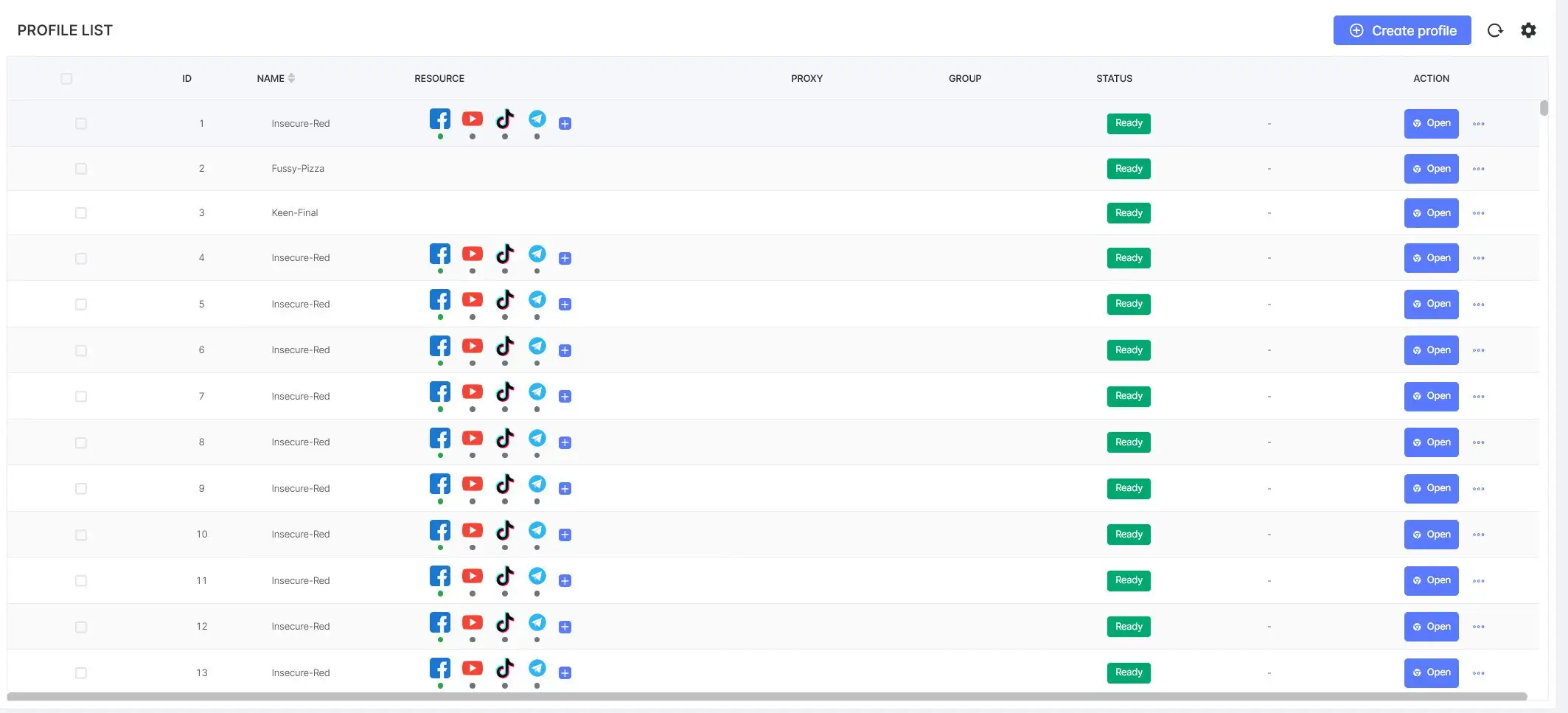 Acceso hỗ trợ tạo ra các profile trình duyệt có các thông số browser fingerprint khác nhau
Acceso hỗ trợ tạo ra các profile trình duyệt có các thông số browser fingerprint khác nhau
Antidetect browser Acceso – Giải pháp tạo môi trường sạch an toàn và hiệu quả nhất
– Gemlogin là phần mềm chống phát hiện trình duyệt (antidetect browser) giúp người dùng ẩn danh tính thật trên môi trường Internet bằng cách tạo ra các profile tương tự Chrome nhưng mỗi profile sẽ có một bộ thông số browser fingerprint khác nhau, tương đương với một máy tính thật.
– Gemlogin được sử dụng cho mục đích tăng cường bảo mật danh tính và tài khoản của người dùng. Những trường hợp sử dụng Gemlogin cho mục đích xấu như giả mạo danh tính, lừa đảo, chiếm đoạt tài sản hay các hành vi vi phạm pháp luật khác không bao giờ được chúng tôi ủng hộ.
– Antidetect browser Gemlogin chỉ thay đổi thông số browser fingerprint cho từng profile. Nếu muốn đổi địa chỉ IP, bạn cần sử dụng thêm proxy hoặc VPN. Sau khi đổi địa chỉ IP, các profile này tương đương các máy tính thật được lắp đường truyền mạng mới, hoàn toàn riêng biệt và không liên quan với nhau.
– Gemlogin sở hữu nhân trình duyệt Marco được phát triển trên công nghệ mới, có thể dễ dàng bypass được nhiều webcheck browser fingerprint như Pixelscan, IPhey và cho điểm số cao trên Creepjs. Kho dữ liệu của Gemlogin cũng liên tục cập nhật các thông số mới nhất trên thị trường.
Bạn có thể sử dụng Gemlogin cho nhiều nhu cầu reg, nuôi số lượng lớn tài khoản trên các nền tảng khác nhau:
• Tạo và nuôi nhiều tài khoản để bán hàng, POD, dropshiping, affiliate, checkout trên các sàn
thương mại điện tử như Amazon, Etsy, eBay, Rebubble, Walmart,…
• Tạo, nuôi nhiều tài khoản chạy quảng cáo, seeding, spam, tăng tương tác trên các nền tảng
mạng xã hội như Facebook, Tiktok, Youtube, Instagram, Twitter, Linkedin,…
• Tạo các bộ tài khoản airdrop, webgame,…
• Tạo số lượng lớn tài khoản web scraping, crawl data cho các tool spy ads, spy sản phẩm,..
Enlace de la comunidad Gemlogin: https://www.facebook.com/groups/812142060855128/