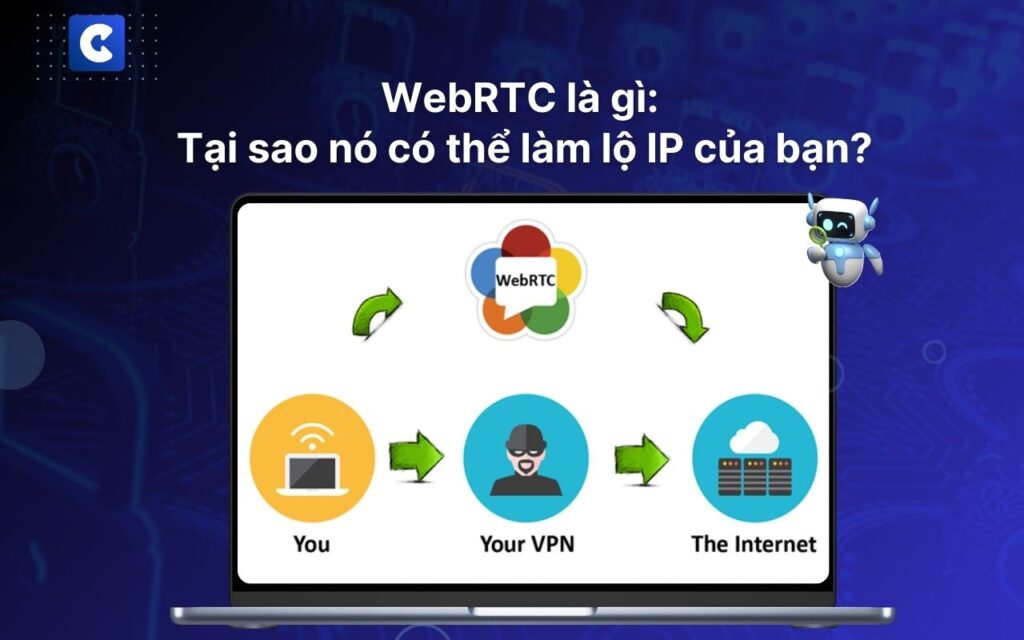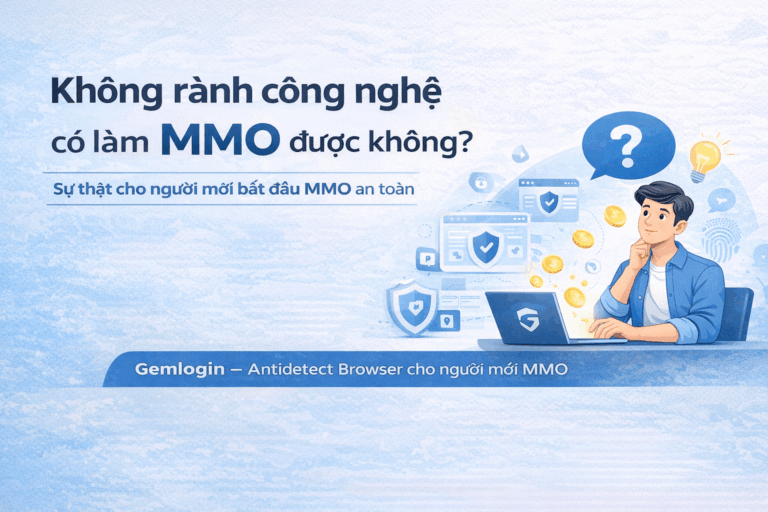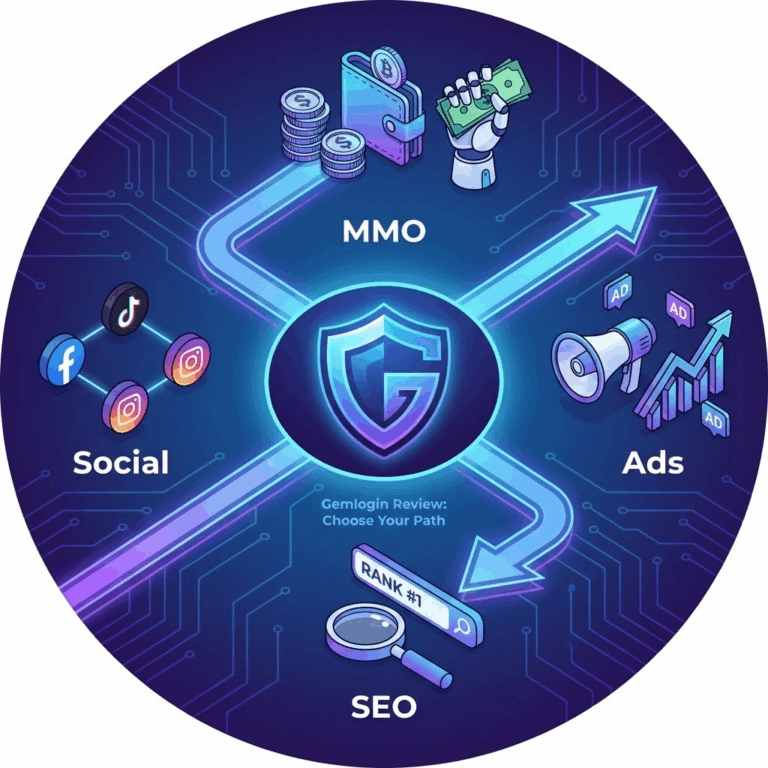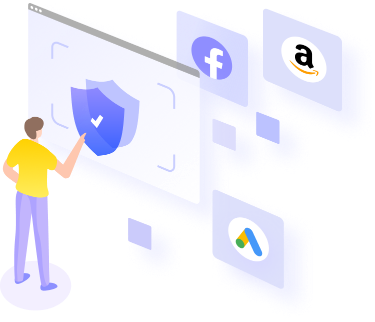1. What is WebRTC?
WebRTC (Web Real-Time Communication) is an open source technology developed to allow browsers and applications to communicate directly with each other without the need for plugins or additional software. WebRTC is primarily used for video calling, voice calling, data transmission in real time
With P2P (Peer-to-Peer) protocol, WebRTC helps create fast, stable connections and optimize bandwidth. However, this technology brings a big problem related to IP leak.
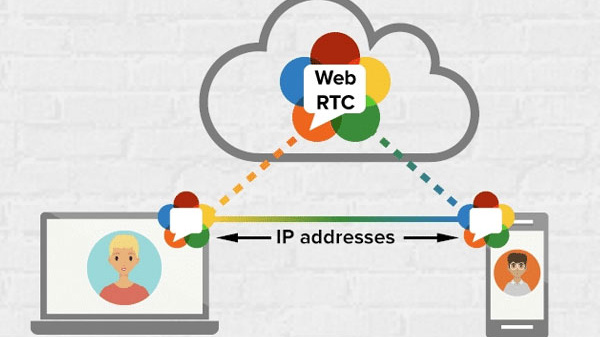
⚠️ 2. WebRTC IP Leak: The Hidden Danger
While WebRTC offers many benefits in terms of live data transmission, it also has a serious problem: Original IP leak even if the user has used a VPN or proxy to hide the IP address.
💡 Reasons for IP exposure via WebRTC:
- WebRTC uses the protocol UDP (User Datagram Protocol) to optimize connection.
- During P2P connection establishment, WebRTC automatically collects the address Public IP and Local IP of the device.
- Whether you use a VPN or proxy, WebRTC can still collect the original IP through Browser internal API.
- Some websites may use WebRTC scripts to real IP query, resulting in your IP being silently exposed.
💥 3. Impact of WebRTC Leak on users
For regular internet user, IP leaks over WebRTC don't pose a serious problem. However, for those who use VPNs, proxies, or manage multiple accounts on the same platform (like eBay, dropshipping, MMO), IP leaks are a major risk, causing:
- 💢 Block accounts in bulk due to violation of platform policy.
- 🚫 Block access from websites due to real IP address detection.
- 😰 Personal information disclosure when using poorly secured services.
🕵️ Signs of IP leak over WebRTC:
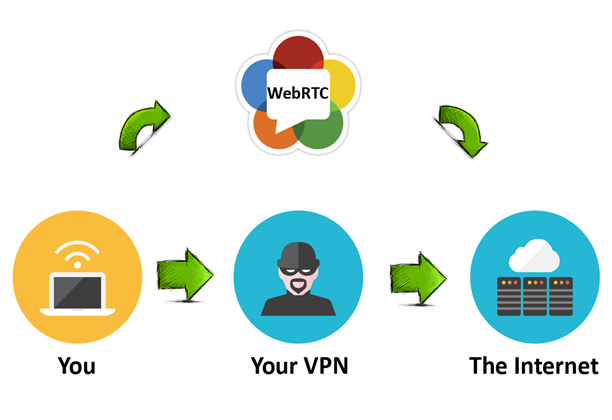
You can check using IP checking websites like:
- IPFighter: https://ipfighter.com/
- Who: https://whoer.net/
- F.vision: http://f.vision/
- eBay IP Check: https://signinalert.ebay.com/sgninalrt/sessions
If the IP address is in the My IP and WebRTC otherwise you are leaking IP.
🚀 4. How to prevent WebRTC IP Leak effectively
✅ Method 1: Use VPN as background
- Turn on VPN (choose the same location as the proxy), then connect the proxy to access the web.
- Even though the IP addresses of the VPN and proxy are not exactly the same, this method helps minimize the risk of IP exposure.
✅ Method 2: Disable WebRTC on the browser
- Chrome/Edge: Install the extension WebRTC Control to disable WebRTC.
- Firefox: Enter about:config, find media.peerconnection.enabled and select false.
- Brave: Turn off WebRTC IP Handling Policy in settings.
- Antidetect Browser: Gemlogin supports options Replace/Disable/Real for WebRTC, which helps protect IP effectively.
✅ Method 3: Interfere with IP results from WebRTC
- Combined with software antidetect like Gemlogin to obfuscate IP data, avoiding being identified by the web.
- Set WebRTC to return proxy IP instead of real IP, creating a natural look when accessing.
🌟 5. Gemlogin – The Ultimate WebRTC Leak Protection Solution
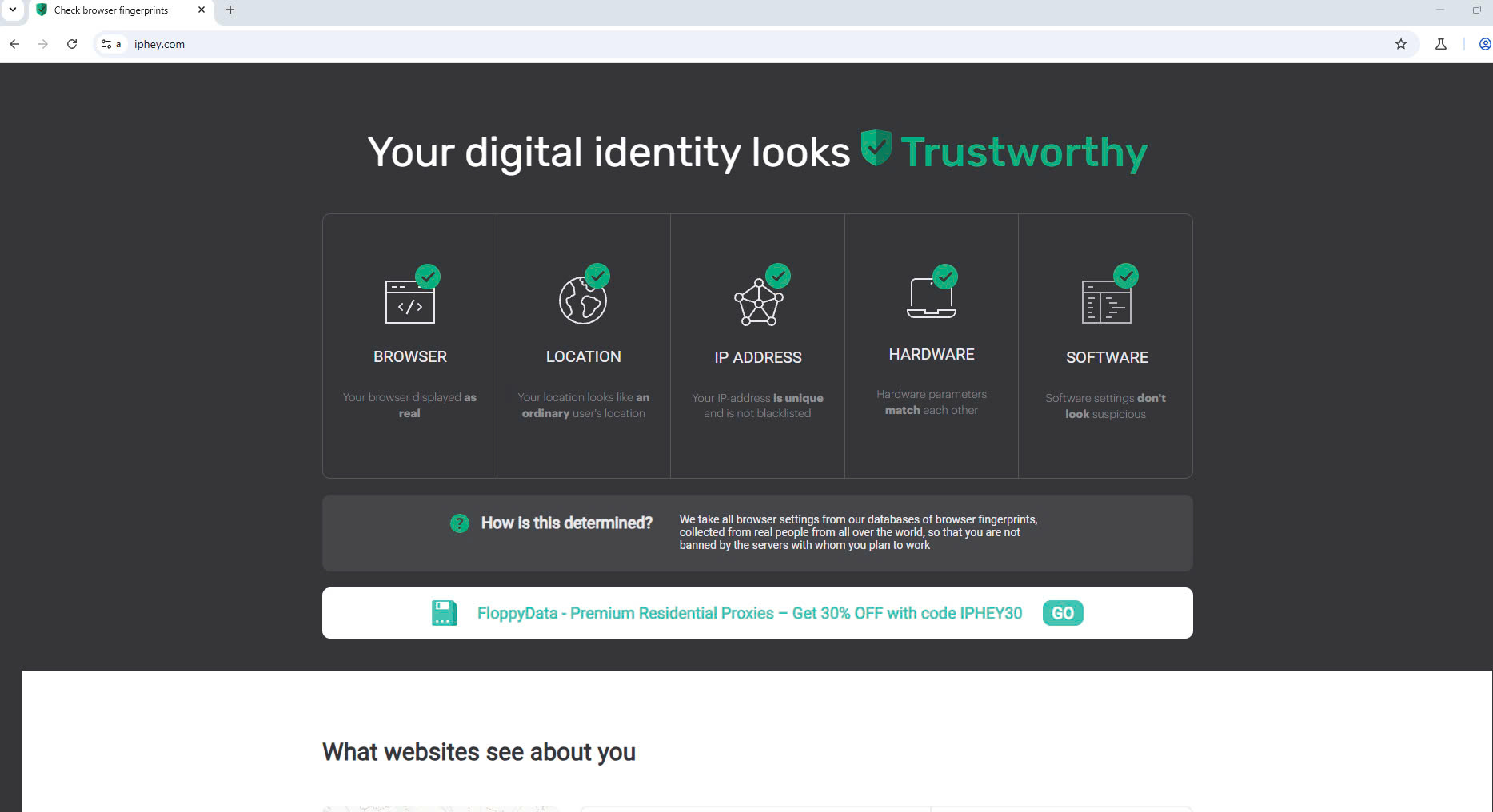
Gemlogin is an advanced antidetect browser, providing flexible options for WebRTC management:
- Replace: IP address changes reported by WebRTC.
- Disable: Completely disable WebRTC to avoid exposing IP.
- Real: Keep real IP (in case no anonymity is needed).
- Support drag-and-drop no-code, allowing users to easily set up automation while maintaining high IP security.
💡 6. Optimize security with Gemlogin
In the world of MMOs and dropshipping, managing multiple accounts on platforms like eBay, Amazon, Facebook absolute security required. Gemlogin makes it easy for you to:
- Hide IP address through smart WebRTC management.
- Ensure account security with custom IP configuration.
- Avoid mass account blocking due to real IP detected.
Protect your account and personal information with Gemlogin – Top Antidetect Browser!
Software download link: Gemlogin.vn