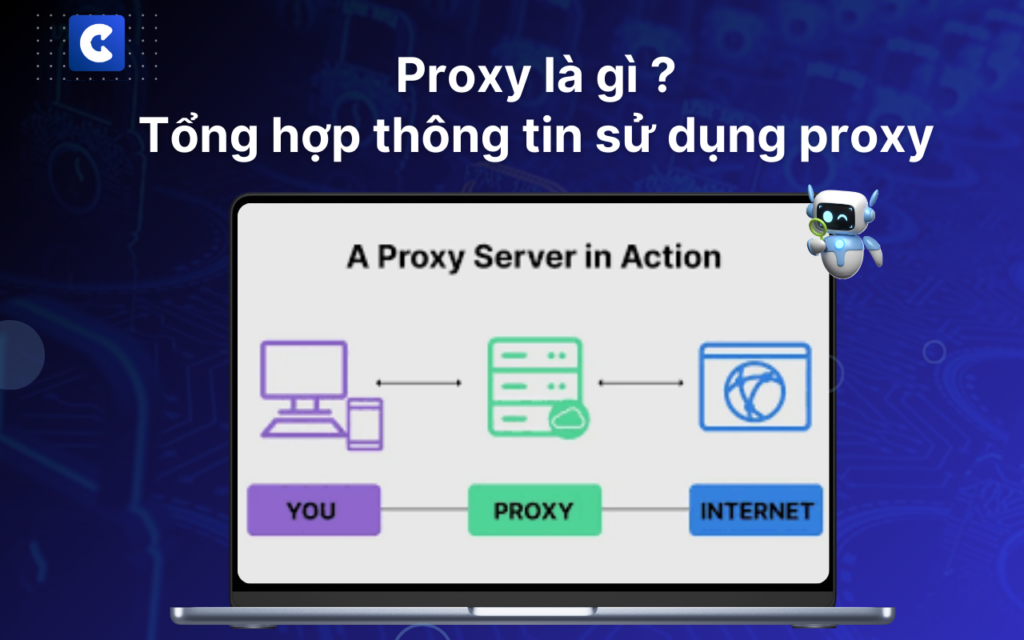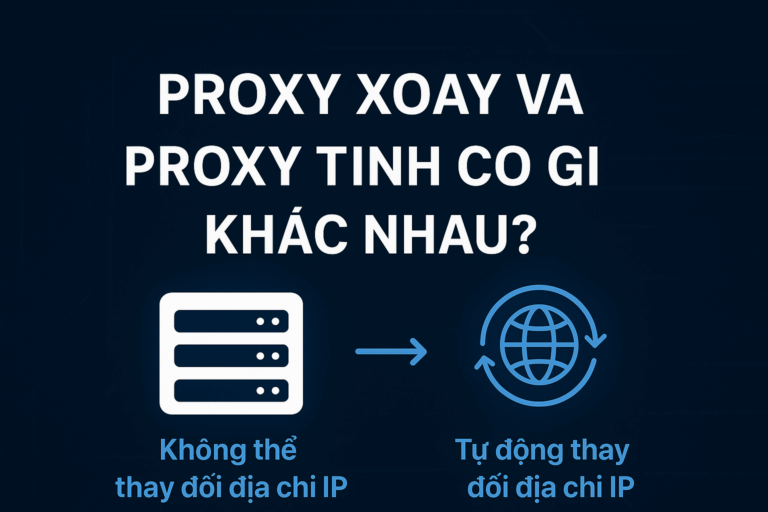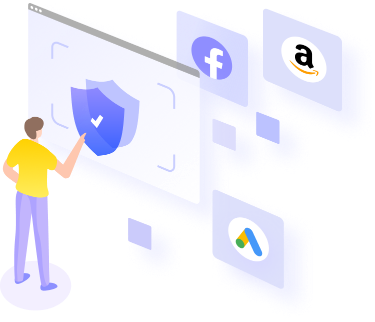What is a proxy and is it important? In today's digital age, keeping your personal information secure and managing multiple online accounts is more important than ever. Proxies and tools like GemLogin play a key role in this. This article will help you understand proxies and how to use them on GemLogin to optimize your online experience.
What is a proxy?
A proxy, also known as a proxy server, is an intermediary server between a user and the internet. It acts as a gateway, helping to forward requests from the user to the destination server and vice versa. Using a proxy has many benefits, including:
- Security and Privacy: Proxy helps hide the user's real IP address, protecting identity and personal information when accessing the internet.
- Access blocked content: With proxies, users can access websites or services that are blocked in their region.
- Increase access speed: Some proxies cache copies of popular websites, which reduces page load times for users.
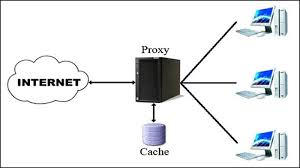
There are different types of proxies, such as anonymous proxies, transparent proxies, and highly anonymous proxies, each with their own level of security and functionality.
GemLogin and the benefits of using a proxy
GemLogin is an antidetect browser platform that helps users manage multiple online accounts securely and efficiently. Integrating a proxy into GemLogin brings many benefits:
- Multi-account management: Using a proxy gives each account a separate IP address, reducing the risk of being detected and locked.
- Task automation: GemLogin supports automation of online tasks, combined with proxies to perform tasks without interruption or detection.
- Advanced Security: The combination of antidetect and proxy technology enhances security, protecting users' personal information and online activities.
Instructions for using proxy on GemLogin
To use a proxy on GemLogin, you can follow these steps:
- Register and download GemLogin:
- Visit GemLogin's official website at https://gemlogin.vn.
- Register an account and download the software to your computer.
- Installation and login:
- After downloading, proceed with the installation and log in with your registered account.
- Add proxy to GemLogin:
- In the main interface, select “Proxy configuration”.
- Enter proxy information including IP address, port, username and password (if any).
- Save the configuration and apply it to the browser profiles you want to use.
For more detailed instructions, you can refer to the video tutorial on using proxy from KiotProxy on GemLogin below:
Integration with KiotProxy
GemLogin has partnered with KiotProxy to provide high-quality proxy services to users. When purchasing a proxy at KiotProxy, you will receive a 5% discount by registering via the following link:
Using a proxy in conjunction with GemLogin not only helps you secure your personal information, but also optimizes the management and automation of online tasks. To fully experience the features and benefits that GemLogin brings, you can download the software for free at https://gemlogin.vn or contact via official fanpage:
Also, if you are interested in automating your phone without programming, check out GemPhoneFarm software – an advanced no-code automation solution:
Start your security and automation journey today with GemLogin and related tools!