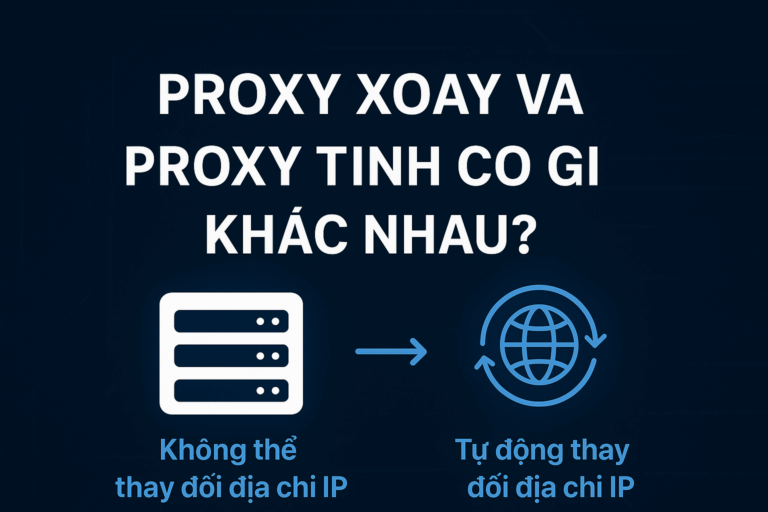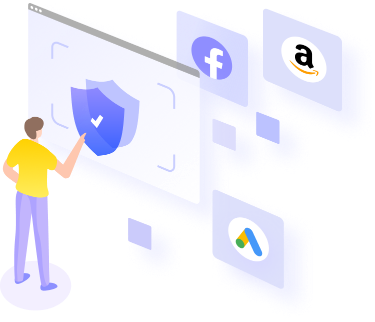Top 10 best C++/C coding software today for Windows, MacOS, Linux computers
C++ programming language is one of the powerful and pnmost popular today, widely used in software development, games, operating systems and many other applications. However, C++ code is not easy for beginners, especially those who have never been exposed to code. For those who are not familiar, using nocode tools, such as Login – a drag and drop software that does not require programming knowledge would be a better solution
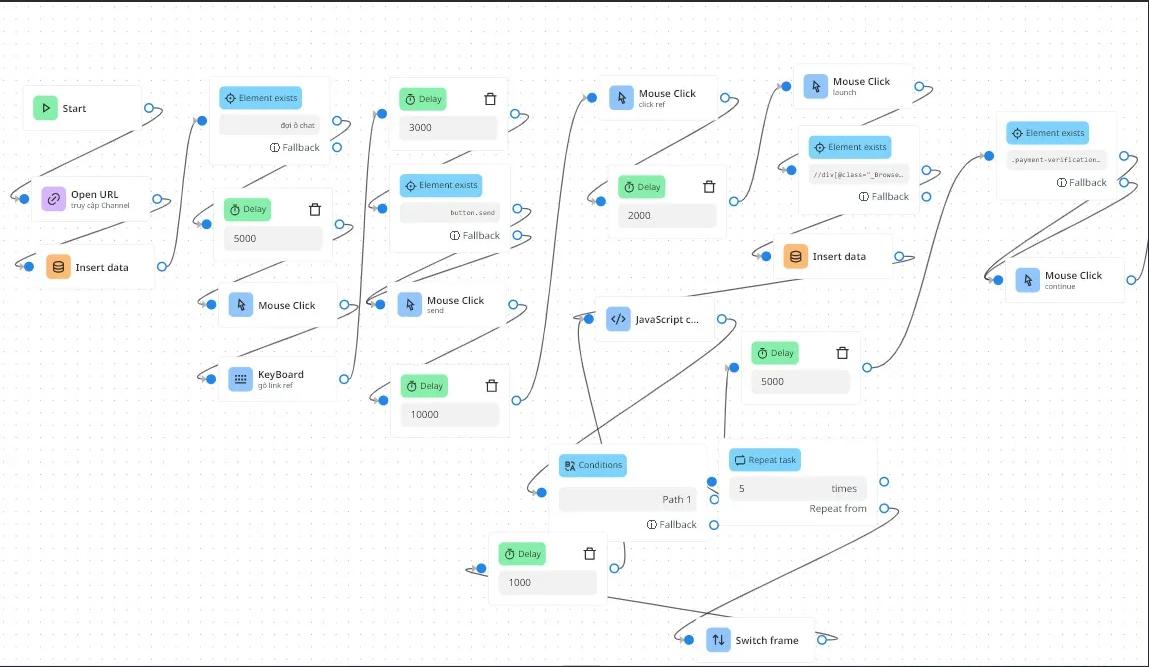
Here is the list 10 best C++/C coding software today, supporting Windows, MacOS and Linux users, helping programmers of all levels optimize their programming work.
1. Visual Studio Code
Visual Studio Code (VS Code) is a lightweight yet extremely powerful source code editor.
Advantage:
- Multi-platform support (Windows, MacOS, Linux).
- Rich extension store (Extensions) helps customize according to needs.
- Friendly interface, easy to use even for beginners.
Disadvantages:
- Additional plugins need to be installed to work effectively with C++.
Target users:
Suitable for both beginners and professional programmers.
2. CLion

CLion is a product from JetBrains, famous for its smart features and maximum programmer support.
Advantage:
- CMake compiler built-in.
- Auto-complete code and quick error detection.
- Intuitive interface and effective debugging support.
Disadvantages:
- Free for students and teachers only; others need to pay.
- Initial configuration is quite complex.
Target audience: Professional programmer or development team.
3. Visual Studio
Visual Studio is a full-featured IDE, suitable for large projects.
Advantage:
- Supports multi-language programming, not just C++.
- Powerful debugging and built-in compiler.
- Convenient application testing and simulation tool.
Disadvantages:
- Large capacity, high machine configuration required.
Target audience: For complex or large scale projects.
4. XCode
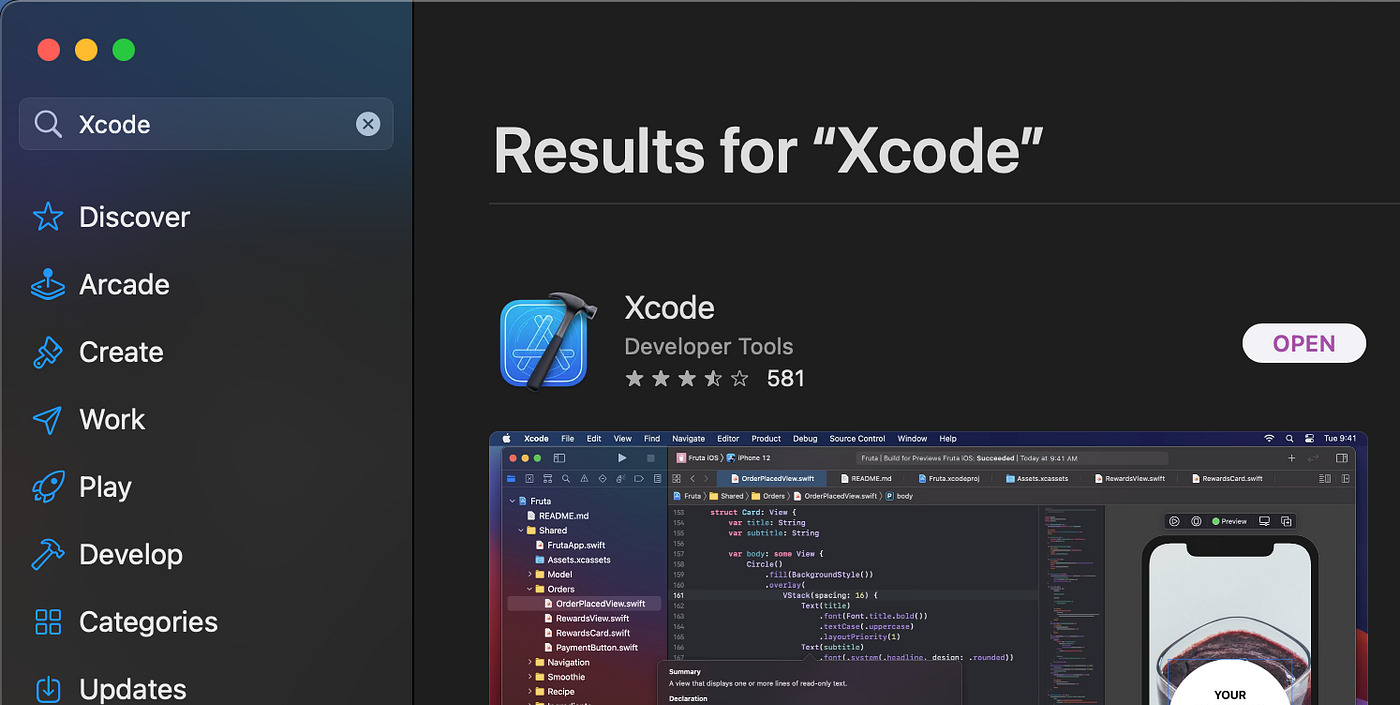
XCode is Apple's proprietary IDE, dedicated to the MacOS operating system.
Advantage:
- Optimized for programming on Apple products.
- Many necessary tools are built in, including a C++ compiler.
Disadvantages:
- Supported on MacOS only.
Target audience: Programmer develops applications on Apple ecosystem.
5. Eclipse
Eclipse is a powerful open source IDE, popular among the programming community.
Advantage:
- Free and cross-platform support.
- Plugin support to extend functionality.
Disadvantages:
- Interface is not as modern as other IDEs.
Target users:
Open source tool lover.
6. NetBeans IDE
NetBeans stands out for its good support for many programming languages, including C++.
Advantage:
- Free and easy to use.
- Good support in organizing source code.
Disadvantages:
- Performance is not as good as CLion or Visual Studio.
Target audience: Suitable for beginners to programming.
7. Code::Blocks
Code::Blocks is a lightweight IDE, designed specifically for C++.
Advantage:
- Simple interface, easy to use.
- Integrates many features needed for compilation and debugging.
Disadvantages:
- Not as modern as other IDEs.
Target audience: Newbie or programmer working on small projects.
8. Dev C++
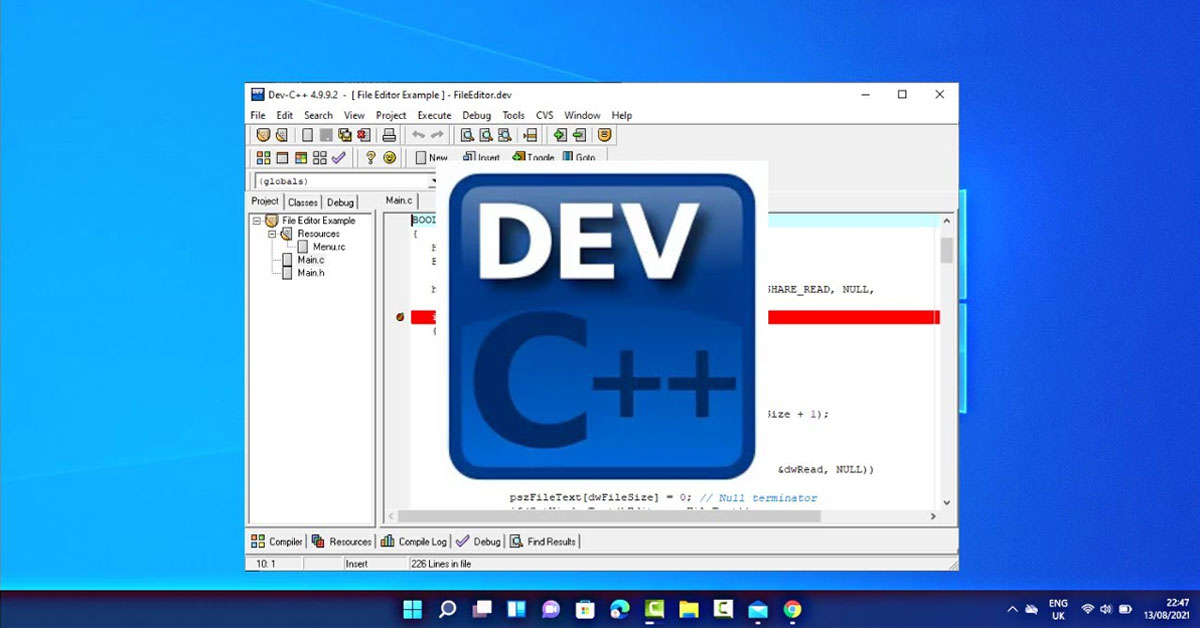
Dev C++ is a classic tool but still loved by many.
Advantage:
- Light, quick start.
- Friendly interface, easy to install.
Disadvantages:
- No longer updated regularly.
Target users: Beginners who want to get started with C++.
9. PyCharm
PyCharm is a popular IDE from JetBrains, primarily for Python but also has good C++ support.
Advantage:
- Modern interface.
- Integrated AI programming support.
Disadvantages:
- Additional configuration is required to work optimally with C++.
Target users: Those who work in parallel with Python and C++.
10. CodeLite
CodeLite is a lightweight, performance-focused open source IDE.
Advantage:
- Completely free.
- Good support for debugging and project organization.
Disadvantages:
- Doesn't have a fancy interface like other IDEs.
Target users: Programmers love open source tools.
C++ and nocode solutions for beginners
C++ is a powerful language, but it can also be very complex for those who have never been exposed to programming. Requiring patience, logical thinking skills, and problem solving abilities, C++ often frustrates many people when they first start.
If you are new, the ideal solution is to use nocode tools like Login. With an intuitive drag-and-drop interface, you can build apps without knowing how to code. This is a good stepping stone before you are ready to learn in-depth programming. Learn more about Gemlogin here
Conclude
Among the recommended software, Visual Studio Code stands out as the top choice thanks to its friendly interface, multi-platform support, and large user community. This is an ideal tool for both beginners and professional programmers. However, if you have no programming experience or want to save more time, do not hesitate to try no-code solutions. Currently, GEMLOGIN is allowing you to automate all operations without knowing code. Contact us now via Zalo 0911462917 or Join the community for detailed advice and start your journey to create your own solution!