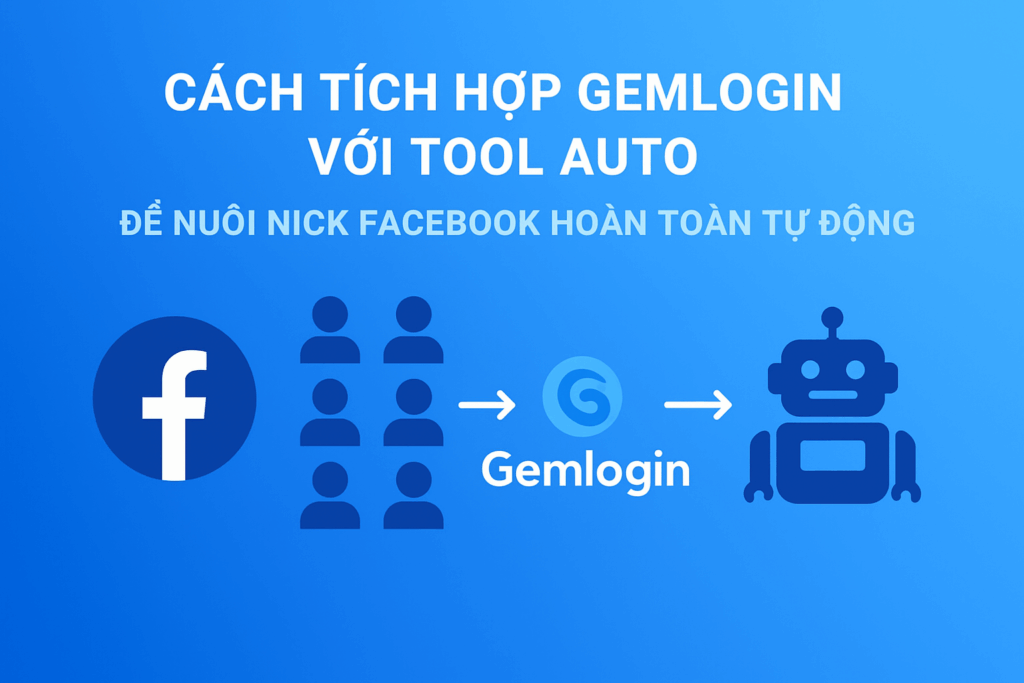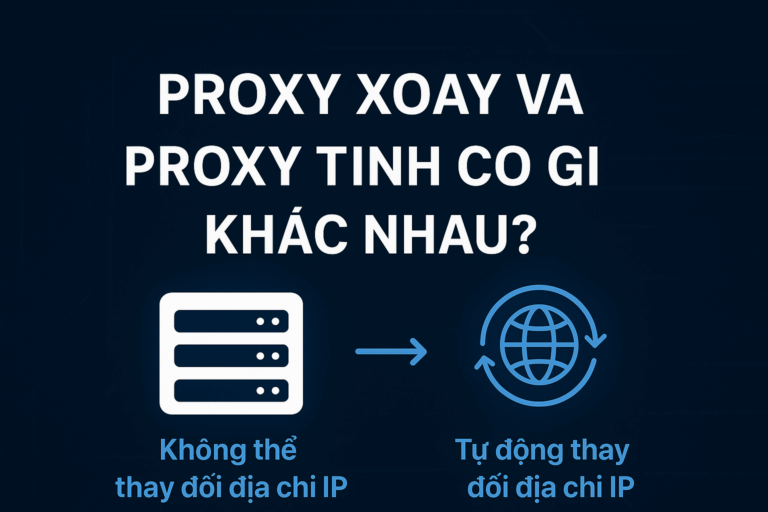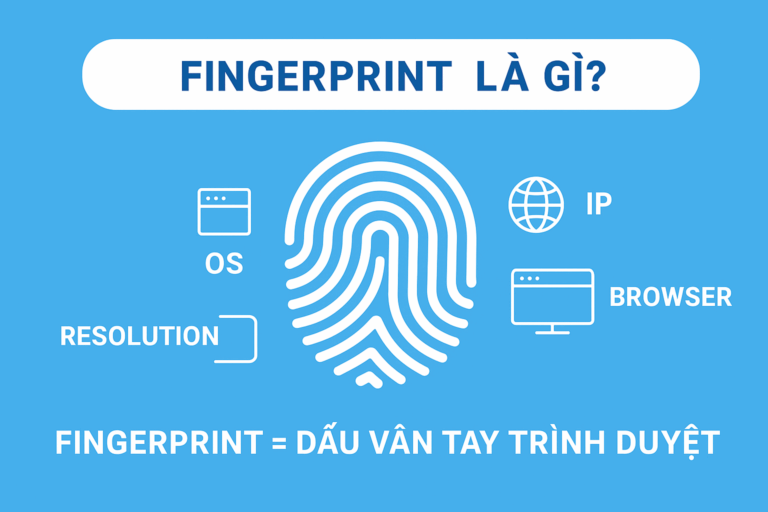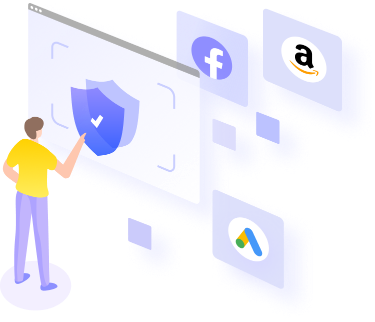In the MMO (Make Money Online) world, maintaining Facebook accounts is one of the vital factors to maintain a business system, run ads or do affiliate work. However, manually maintaining accounts is both time-consuming and carries the risk of checkpoints or account lockouts.
The optimal solution is Gemlogin – powerful browser antidetect tool combined with Auto tools to build a fully automatic, safe and economical Facebook account maintenance system.

1. Why do you need to integrate Gemlogin with the Auto tool when raising Facebook accounts?
a. Limitations of manual account maintenance
- Time consuming repetitive operations.
- Managing a large number of accounts is almost impossible.
- Easy to make mistakes that lead to checkpoint or account lock.
b. Benefits of using auto + Gemlogin
- Manage hundreds to thousands of accounts at the same time.
- Simulate browser fingerprint, IP, device for each account.
- Automate operations: log in, browse newsfeed, like, comment, join groups, run ads.
- Save on personnel costs and increase long-term account maintenance efficiency.
c. How does Gemlogin support auto?
Gemlogin is not only an Antidetect browser but also provides a powerful API, allowing connection to many automation tools. Some outstanding features when combining Gemlogin with Auto:
- Manage profiles for each separate account.
- Assign proxy to each profile to ensure clean and secure IP.
- Fingerprint emulates devices, operating systems, browsers → helps Facebook accounts "live longer".
- API integrates with auto tools like Selenium, Puppeteer, Playwright or automated workflows like N8n, Zapier.
2. Popular Auto tools can integrate Gemlogin
– Automation programming tool
- Selenium / Puppeteer / Playwright: Support detailed auto programming of each nick's behavior.
- Python script: Easily connect Gemlogin API for automated control.
– Workflow Automation Tool
- N8n / Zapier: Connect Gemlogin with other tasks like Google Sheet, CRM, Email marketing.
- RPA (Robotic Process Automation): Suitable for large scale business operations.
2. Process of integrating Gemlogin with auto tool to raise account
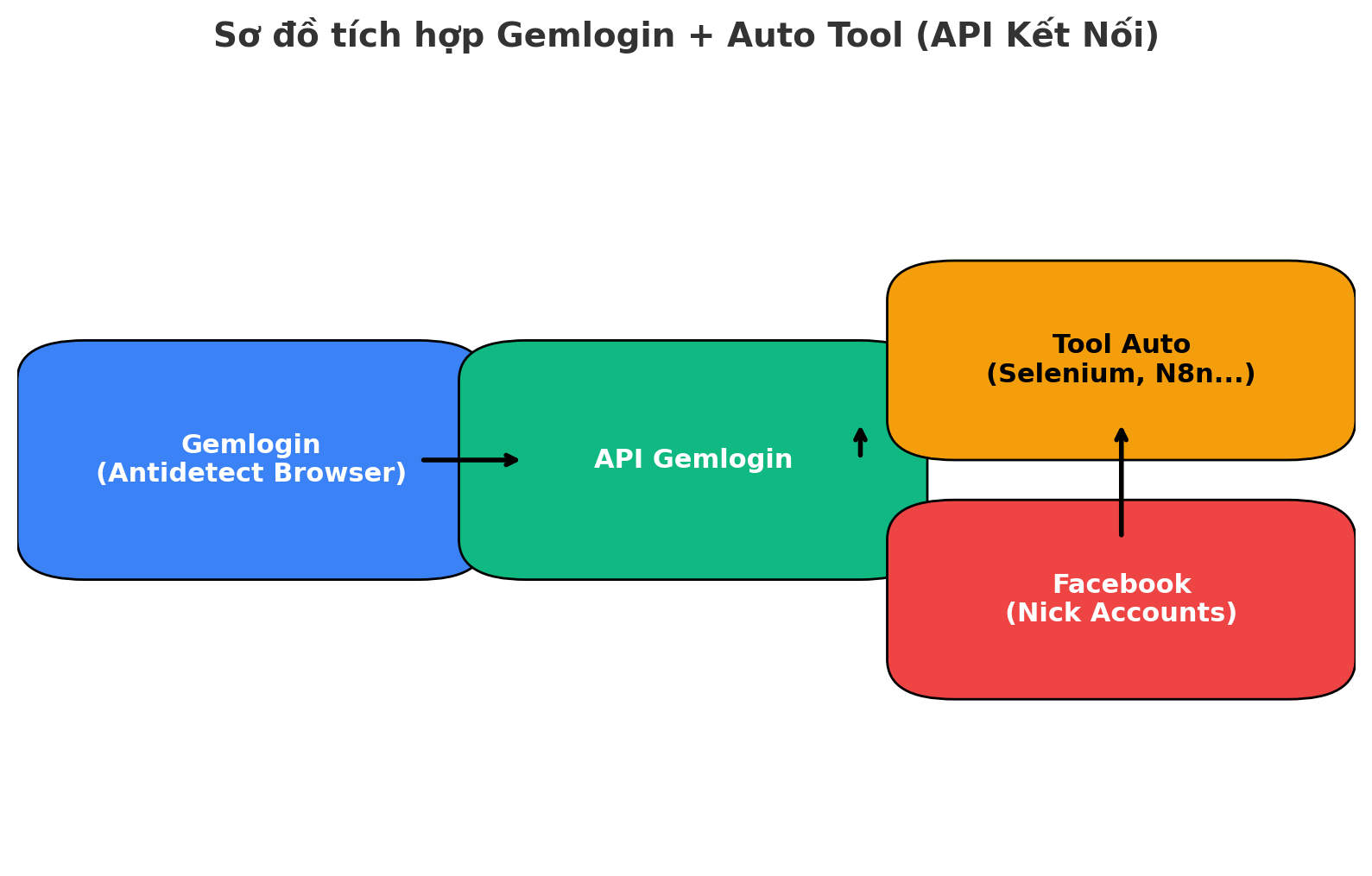
Step 1 – Prepare the environment
- Create multiple profiles on Gemlogin.
- Assign proxy (separate IP) to each profile.
- Enter cookie or Facebook nick token to optimize login.
Step 2 – Connect to Auto tool
- Take API Key from Gemlogin.
- Connect API with auto tool (Selenium, N8n, Puppeteer…).
- Write auto script: log in, browse newsfeed, like, comment, join group, run ads.
Step 3 – Management & Monitoring
- Track activity log of each account.
- Check checkpoint or account lock status.
- Adjust auto cadence to avoid excessive spam.
3. Advantages of auto integration with Gemlogin
- Fully automatic account maintenance 24/7.
- Reduce checkpoint risk, help account live longer.
- Centrally manage hundreds of accounts easily.
- Increase productivity, reduce operating costs and human resources.
4. Important notes when raising Facebook accounts using Gemlogin + Auto
- Do not abuse Auto: If you operate too quickly or spam, your account can easily be checkpointed.
- Proxy must be of high quality, Clean IP.
- Random user behavior: Online time, browsing speed, like/comment actions need to be simulated naturally.
- Test on a few accounts before expanding: Avoid mass account death.

CONCLUSION
Combining Gemlogin with the Auto tool is the optimal solution for those who do MMO, online business or run ads with a large number of Facebook accounts. Thanks to the ability to be anonymous, emulate devices and powerful integrated API, Gemlogin helps account maintenance become safe, automatic and cost-effective.
Website: gemlogin.vn