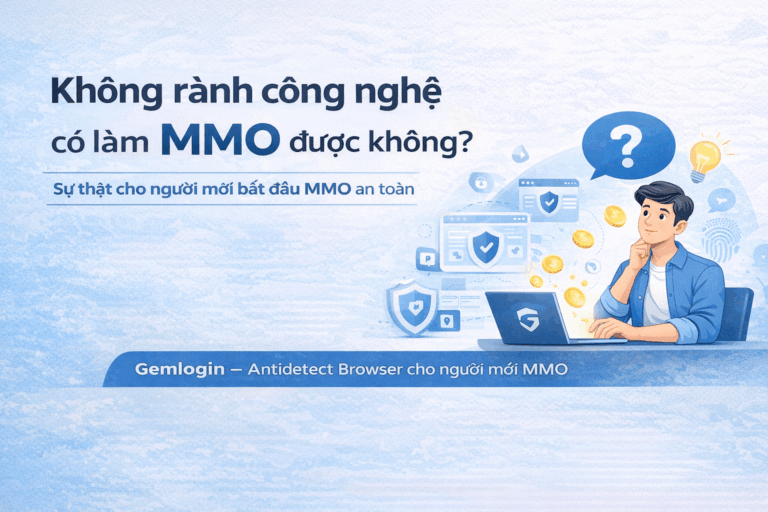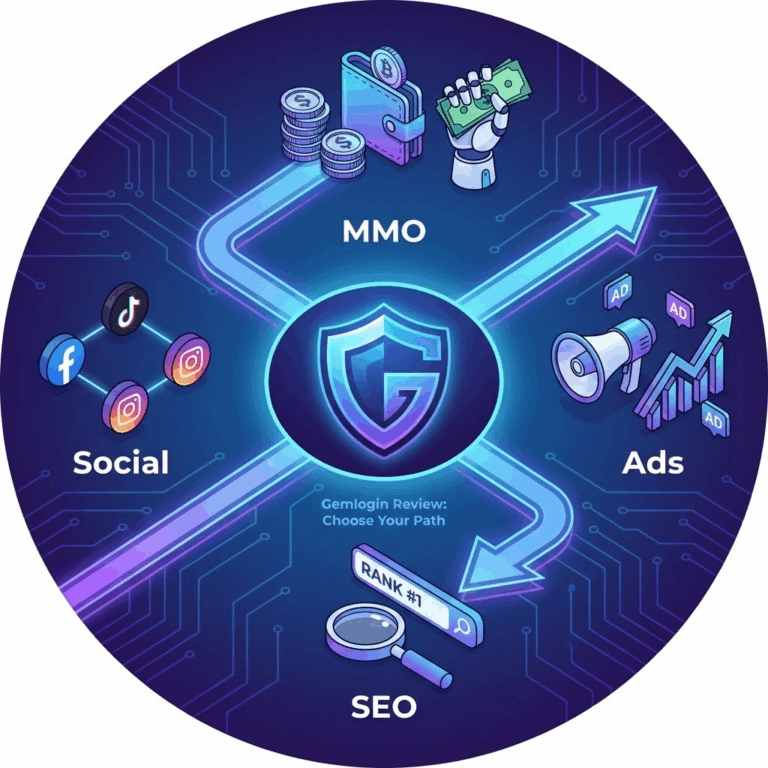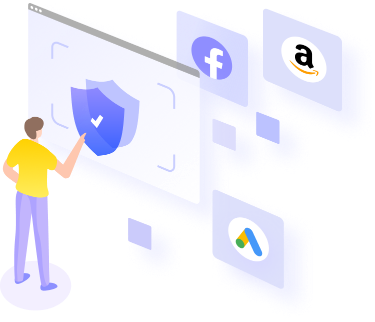Reg & Nurturing accounts is affected by what factors? It is a sad fact that many websites put Vietnam on the list of countries that need to tighten policies. The reason comes from individuals and groups taking advantage of platform loopholes to exploit and gain personal benefits, also known as "cheating" the platform, forcing websites to turn on the "red flag" for access from Vietnam.
This unintentionally affects those who do business honestly and follow the whitehat path. Many accounts that do not violate policies are also locked indiscriminately. So, even if you are following the whitehat path, you still need to learn about clean and safe environments to protect your accounts. Let's start by learning how to create a "clean environment".

So what is a "clean environment" to register and maintain an account?
First, let’s define an “unclean” environment or an environment that has been blacklisted by the platform. When you access any platform, for example Facebook, through browser technology
fingerprinting, Facebook will know which device and IP address your account is currently logged in on by collecting browser fingerprint parameters (Gemlogin will explain in detail what browser fingerprint is in the next section). In case you have 2 or more accounts, Facebook can completely determine that these accounts are the same user.
If the first account has unusual behavior such as frequent spamming, running ads for products/services that violate policies, etc., Facebook will lock this account and provide device information along with it.
Your IP address will be blacklisted. And most likely, the second account will also be checkpointed or locked. Even if you create “n” more accounts on that device and IP address, you will still be put under suspicion. You cannot create more accounts unless you use a new device and a different IP address. Thus, the environment for logging into your Facebook accounts is “NOT CLEAN ANYMORE”.
A clean environment for registering and raising accounts must satisfy two factors:
• The device has not been used to log in to accounts that are locked or blacklisted by the platform.
• The IP range used to access the website has not been blacklisted by that platform.
However, a “clean environment” is not enough. To successfully register and nurture an account, you need to
pay attention to the following 4 factors:
• Personal information used to register an account.
• IP address to access the platform.
• Device parameters used to log in to the browser.
• User behavior complies with platform policies.
In this article, Login will provide you with complete information of the four elements and
how they affect the process of registering and raising accounts.
Element 1: Personal Information
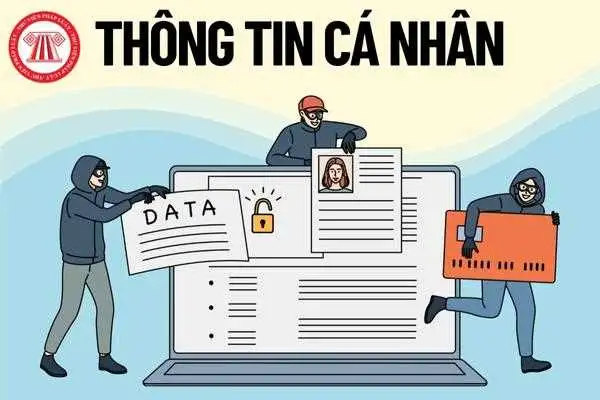
To register an account on the website, you need to provide personal information as required such as email address, phone number, citizen ID card, bank card (when registering a seller account on the website).
e-commerce site),… This information helps the website contact and verify the user's identity.
If your account is locked, the user information associated with that account is also blacklisted along with your IP address and machine parameters. To register a new account, you must use a
new set of information, which can be borrowed from relatives or friends or using information that has not been previously provided to the website. For example, when registering for an Etsy seller account, you can provide a driver's license instead of a government ID.
people associated with previously locked accounts.
In case you want to register an account in the US, UK, Canada, etc. to open a store to do POD, dropshipping or participate in monetization programs of TikTok, Twitter, etc., you can buy information from suppliers. However, buying and selling information always has many risks such as information being blacklisted by websites, reported by the owner, scammed, scammed, etc. It is difficult to say whether this information is obtained in an official way or not. Therefore, the best way is to use your own information or that of friends and relatives.
Currently, there are many parties providing services for renting banks and international payment cards such as Visa, Mastercard, PayPal, PingPong, Payoneer, etc. for transactions. This method is convenient but can easily be hacked or locked. You should use a local bank with your own name. Opening an international payment card in Vietnam is also very simple.
Factor 2: IP Address

IP address provides information about your geolocation. If your IP address has been blacklisted by the platform, you need to change your IP address to register an account. So what are the ways to change your IP address?
IP address on your device?
There are several different ways to change your IP address. Each has its pros and cons, and each is appropriate for different types of work. You may consider one of the following or
Sometimes combine the two methods to increase security.
• Use proxy
• Use VPN
• Reset router, 3G/4G hotspot
• Use Dcom
• Manually change on device wifi
Using proxy and VPN are two popular methods, used by many MMO brothers. If you want to raise a large number and run many accounts at the same time, you should attach a separate proxy for each account.
account for easy management and operation.
Factor 3: Device Specifications

Gemlogin mentioned that the platform can collect browser fingerprint parameters to identify users. Not only Facebook but all websites or platforms collect this parameter.
What is browser fingerprint?
Browser fingerprint (also known as device fingerprinting) is a browser fingerprint. When a user visits any website, that website will collect all the data information that
users leave on websites. Browser fingerprints include hardware, user-agent, operating system, device configuration, location, time zone, language, screen resolution, and more. Just like our physical fingerprints, each device’s browser fingerprint is unique. This helps websites identify the “visitor” to their website as the same person. And if there is suspicious behavior, website owners can ban or block that person from accessing their website. While web browsers only collect information such as browsing history, download data, and search history, browser fingerprints can collect much more information.
Below is a list of parameters that a website can collect when you visit:
• User-agent: User-agent contains information about the user's browser and device when accessing the website.
website access, including: Operating system, operating system version, browser, browser version
browse,…
• IP Address: IP address provides information about your geolocation. Based on the IP address, the website can know where your actual location is.
• Timezone: Timezone is taken from your IP.
• WebRTC: WebRTC is also used to collect user browser information. When WebRTC leaks, websites can detect your real IP address even if you are using a proxy or VPN.
• Cookies: Cookies help websites remember your preferences, such as login information, website settings, browsing history, number of visits, session duration, address location, etc. If you accept cookies from a website, you have given permission for the site owner or advertisers to collect and store your information. Cookies have a storage limit of 4Kb and an expiration date.
• Local storage: Local storage stores user information such as login name, password, personal settings, etc. Local storage has a storage capacity of about 5Mb. When closing a tab or
When the browser is closed, the data in local storage still exists. It is only lost when the user clears the cache or deletes data on the website.
• Plugins: Plugins are extensions or additional components designed to extend the functionality of a software.
the functionality of a particular application or system.
• Hardware concurrency: Hardware concurrency indicates how many CPU processors are allocated on the user's browser to run threads. Some information that can be collected
such as the number of processors/cores on the CPU or GPU, GPU resolution, bandwidth, etc.
• Device memory: Internal memory of the device.
• Language, Fonts: The language and fonts you install on your device.
• Screen Resolution: Screen size.
• Media devices: Peripheral devices connected to the machine such as speakers, headphones, cameras, microphones, etc.
The website will collect information on the number of these peripheral devices.
• Browser history: Browsing history.
• WebGL Fingerprint: Pixels on websites or Google Maps help display 3D graphics on
website
• Audio Context: This is a web browser API used to process and generate audio.
in webcam app
Private Browser (on Firefox) or Incognito (on Chrome) mode is not really as anonymous as you think. It just doesn't save cookies, browsing history or local
storage of that login session, while browser fingerprint parameters such as operating system, browser, machine information, etc. are still saved and the website can rely on these parameters to identify the user.
your computer. Therefore, if you change your IP and use an anonymous browser to register and maintain a large number of accounts, the website will still detect you.
Factor 4: User Behavior
User behavior is how you interact and act on the website/platform. If you have behaviors that are not “standard” or violate policies, the website can lock your account and ban you.
you access. Accounts created under your name (with the same IP address, machine parameters or user information) are not accepted.
What is abnormal behavior?
Unusual behavior is actions or interactions that do not follow the usual criteria when a user uses an account on that website or platform. These behaviors cause
The website suspects your account and lists them as accounts to be reviewed.
Some examples of unusual user behavior:
• Login from strange location: Account is logged in in a country or region different from the location
usually logged in.
• Multiple incorrect logins: User repeatedly logs into the wrong account.
• Account logged in from multiple devices: One account but recorded
Log in from multiple devices in different locations, different from the device and location you usually log in from
enter
• Post content, run ads that violate policies, attack politics, are offensive, etc.
• Spam interactions, comments, links,…
• Use bot to run automation.
• …
These behaviors often lead to account lockouts, especially for newly created accounts or accounts that have violated many times. This greatly affects the process of registering new accounts because IP addresses, user information, or computer parameters are all blacklisted by the website. Many MMOers want to use tools to automate their work but are afraid of account lockouts because the website detects the use of bots. The reason is that the detection websites are very deep but the tool technology is not enough to meet the requirements. If you use a poor quality tool, sooner or later the website will detect it. Therefore, if you want to use an automation tool, you should choose reputable parties.
Gemlogin community link: https://www.facebook.com/groups/812142060855128/