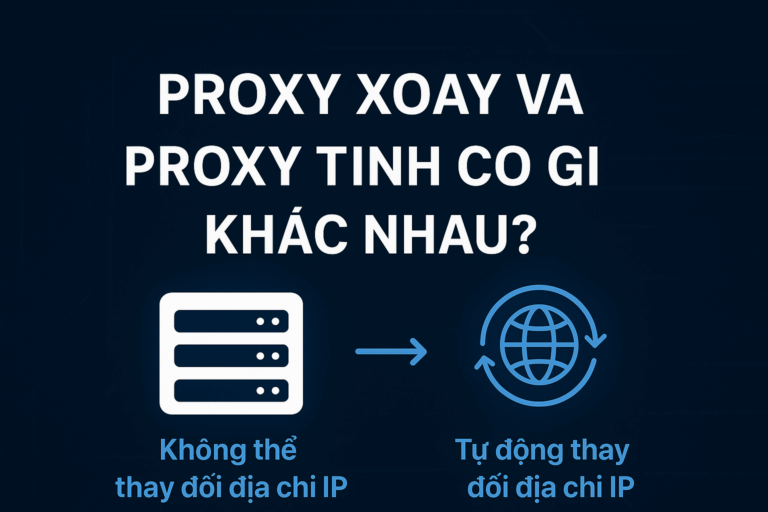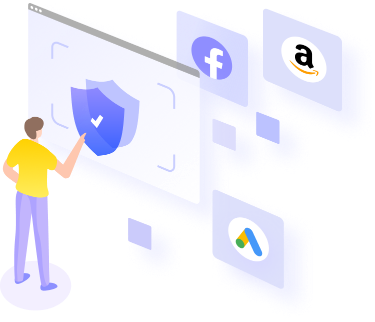About GemLogin
In the digital age, online account security is important for individuals and businesses. GemLogin is a software Antidetect Browser powerful, helping users Login Management, Anti-Browsing Trace Detection and protect personal information when accessing the internet.

This article will guide you Download GemLogin latest version 2025 and install software quickly and optimally.
See more software GemPhoneFarm
1. What is GemLogin? Why should you use it?
1.1. Introducing GemLogin
GemLogin is a software Antidetect Browser, helps create browser virtualization environment, avoid being detected by platforms like Facebook, Google, TikTok when using multiple accounts.
1.2. Outstanding features of GemLogin
✅ Create multiple browser profiles without being detected.
✅ Anti-tracking, fingerprint browser (anti-browser fingerprinting).
✅ Support multiple proxy IPs help protect identity.
✅ Integrate auto login tool help operate faster.
✅ Easy to use for beginners
1.3. Who should use GemLogin?
🔹 Marketing Specialist run multiple ad accounts.
🔹 Dropshipper, MMO, Affiliate need account security
🔹 Users need to browse the web anonymously, avoiding tracking.
2. Download GemLogin latest version 2025
2.1. Official GemLogin download link
To download the latest version of GemLogin 2025, you can access official website:
🔗 Download the latest GemLogin here
Note: Avoid downloading from unknown sources to ensure safety and avoid viruses.
3. Detailed GemLogin installation instructions
Step 1: Download GemLogin
- Access to Official download link.
- Choose the version that suits your operating system Windows, MacOS or Linux.
- Press Download and wait for the download to complete.
Step 2: Install GemLogin software
- Open the installation file GemLogin_Setup.exe.
- Select Run as Administrator for faster installation.
- Press Next > Accept > Install, wait for the process to complete.
- After installation is complete, press Finish to complete.
Step 3: Activate & login GemLogin account
- Open the software GemLogin.
- Sign in with registered account or create new account.
- Select Proxy, Profile suitable for safe use.
💡 Tips: If you have trouble logging in, try turn off antivirus software or firewall and try again.
4. How to use GemLogin to create a browser virtualization environment
4.1. Create an anonymous browser profile
- Select “Create New Profile” in GemLogin.
- Enter profile name, select emulator operating system.
- Integration proxy to protect identity.
- Press Save & Start to open the virtual browser.
4.2. Manage multiple accounts without getting locked out
- Each Profile = One independent browser (Google cannot link).
- Setting User-Agent, Canvas Fingerprint help emulate device.
- Combine Proxy & VPN to avoid detection.
5. Compare GemLogin with other Antidetect software
| Features | GemLogin | GenLogin | Multilogin | AdsPower | GoLogin |
|---|---|---|---|---|---|
| Multiple browser profiles | ✅ | ❌ | ✅ | ✅ | ✅ |
| Anti fingerprint | ✅ | ✅ | ✅ | ✅ | ✅ |
| Proxy Support | ✅ | ✅ | ✅ | ✅ | ✅ |
| Synchronize operations | ✅ | ✅ | ❌ | ❌ | ❌ |
| Cloud storage | ✅ | ✅ | ✅ | ❌ | ✅ |
| Multithreading | ✅ | ✅ | ❌ | ❌ | ❌ |
| Drag and Drop NoCode | ✅ | ✅ | ❌ | ❌ | ❌ |
| Customer Support | ✅ 24/7 | ❌ | ✅ | ✅ | ✅ |
| Price | Super cheap | High | Expensive | Medium | High |
➡ GemLogin excel with full featured, include Synchronized operations, streaming, NoCode drag and drop, 24/7 customer support – something that many competitors do not have!
Conclude
GemLogin is a Powerful Antidetect Browser tool, helps manage online accounts safely and effectively. If you are working MMO, Marketing, or need security when browsing the web, let's Download GemLogin latest version 2025 and experience it now!