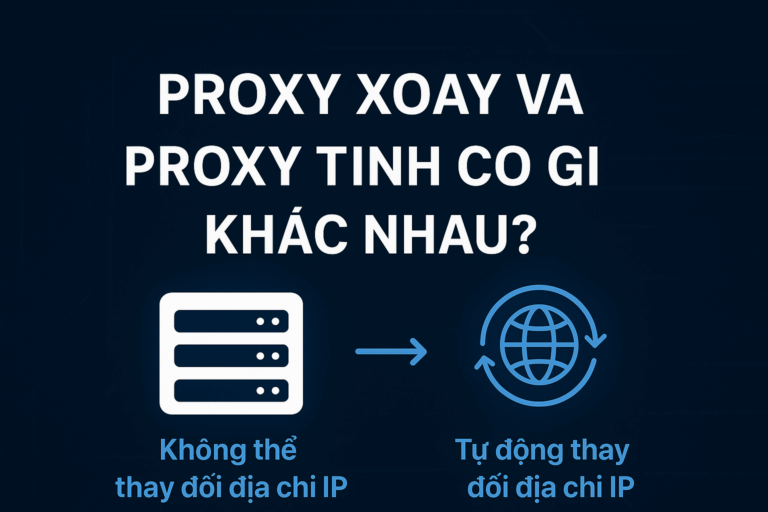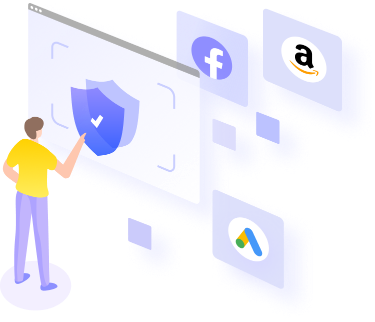In the era of growing digitalization, automation not only saves time but also significantly improves work efficiency. Understanding that, Gemlogin has continuously improved and launched the “Record Action” feature in version 3.0, opening a new era for automating browser tasks. This is a pioneering feature in the market, providing effective support for both ordinary users and professionals working with no-code technology.
What is Record Action Feature?
Features Record Action on Gemlogin allows users to record all actions on the browser, then automatically repeat the recorded action sequence. This feature helps save time, minimize errors and achieve high efficiency in automation tasks.
Present, Gemlogin is the first platform developed and released a no-code user action recording feature. This helps users to tackle complex tasks without knowing how to code.
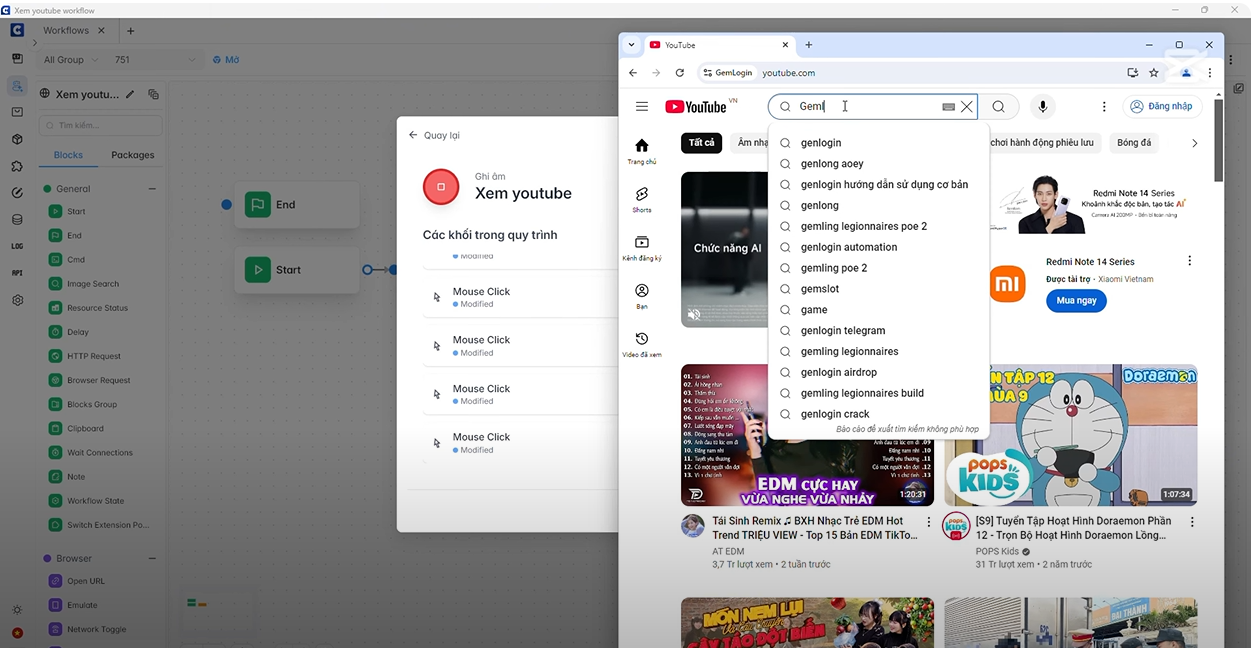
Outstanding benefits of Record Action feature
- Easy to use for everyone:
- Even if you don't have any programming knowledge, you can still use this feature easily. The friendly interface and intuitive process help everyone quickly get acquainted and apply it to their daily work.
- Automatically process into operation blocks:
- This feature breaks down recorded actions into separate blocks. Users can easily edit or reuse each part without having to record the entire action from scratch.
- Save time and effort:
- Repetitive tasks, such as logging in, filling out forms, interacting on social media platforms, or checking information across multiple websites, can all be fully automated.
- Flexible application:
- The Record Action feature is not only for a specific field but also suitable for many industries such as SEO, marketing, online sales, MMO (Make Money Online), or even market research.
- Strong support for no-code:
- This is a big step forward for no-code users, allowing them to create their own automation processes without having to resort to complex or expensive tools.
Gemlogin is a pioneering platform
Currently, Gemlogin is proud to be the first software on the market to develop the Record Action feature for users. With the passion to bring real value and maximum convenience, the development team has constantly strived to ensure this feature operates smoothly, stably and optimally.
Why is this feature unique?
- Perfect integration into antidetect browser: Record Action works effectively on anti-detection browsers, ensuring the highest security for users.
- Multi-platform support: Users can record and automate actions on a variety of websites, from social media platforms like Facebook, Instagram, Twitter to e-commerce sites or search engines.
- Continuously updated and optimized: Gemlogin team always listens to feedback from users to improve features, bringing the best experience.
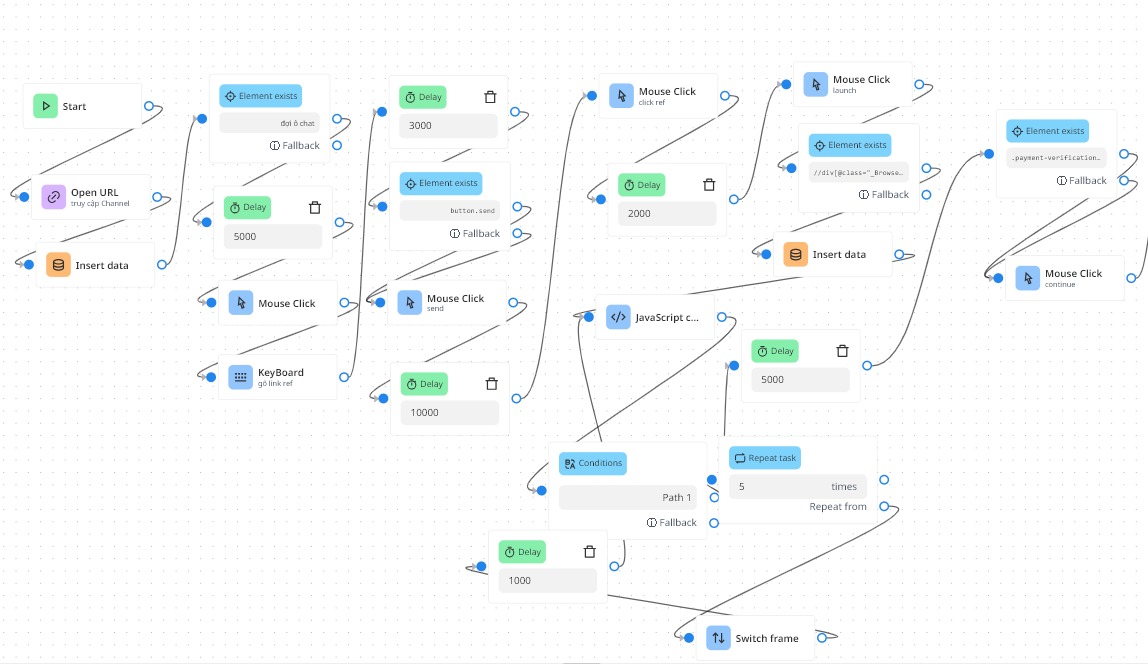
Practical Applications of Record Action
- Automate MMO tasks:
- For MMOers, repeating actions like registering an account, interacting with customers, or managing multiple accounts at the same time can be time-consuming. With Record Action, you only need to perform the action once, and the system will reproduce it exactly as you want.
- Support SEO campaigns:
- From checking keyword rankings, collecting data, to engaging with social media posts, everything can be automated through this feature. You will no longer have to do manual work and can focus on the overall strategy.
- Simplify the online sales process:
- Filling in product information, updating prices or processing orders on many e-commerce platforms will become simpler than ever. Just record the operation, the system will automatically do it for you.
- Rapid market research:
- Record data collection process from different websites for easy comparison and analysis, helping you make quick and accurate decisions.
How to use Record Action?
- Step 1: Access the Gemlogin software and open the Record Action feature.
- Step 2: Perform the action you want to automate, like logging in, filling out a form, or surfing the web.
- Step 3: Save the operation. You can preview, edit or optimize if needed.
- Step 4: Automatically replay recorded operations with just one click.
The Future of Automation with Gemlogin
Record Action is not just a tool, but a comprehensive solution, opening a new door for browser automation. With its convenience, flexibility and high applicability, Gemlogin is affirming its pioneering position in the field of no-code and automation. Experience it today to see the difference Record Action brings to your work!
Video link: Record Action
Software download link: Gemlogin.vn