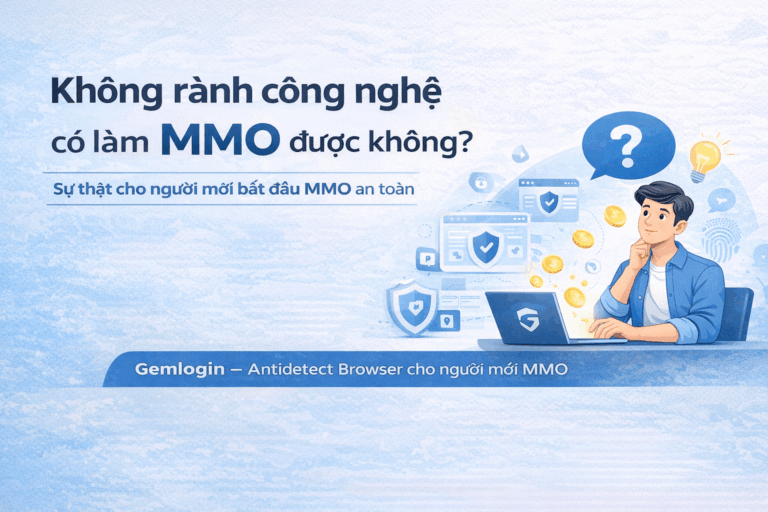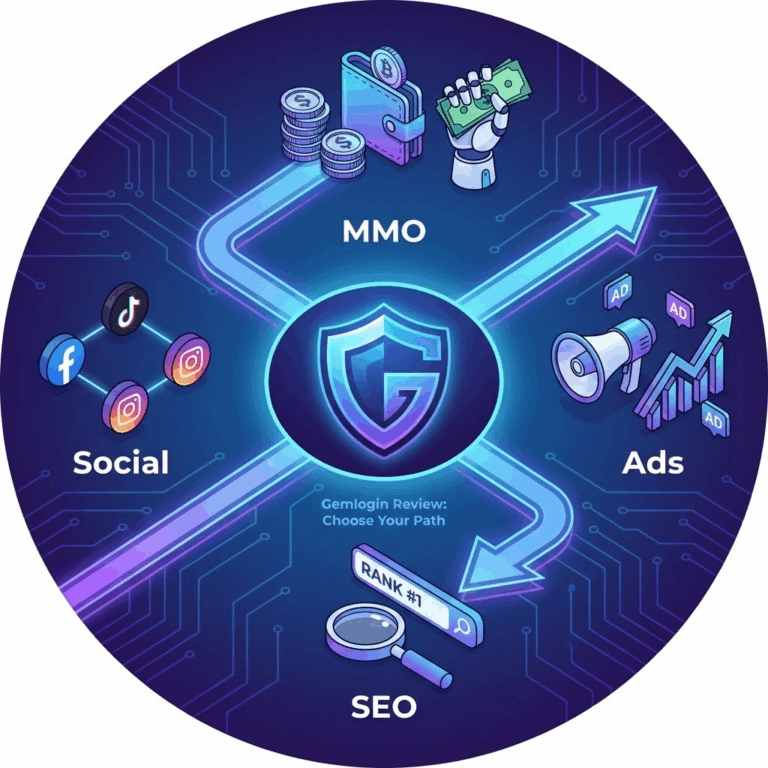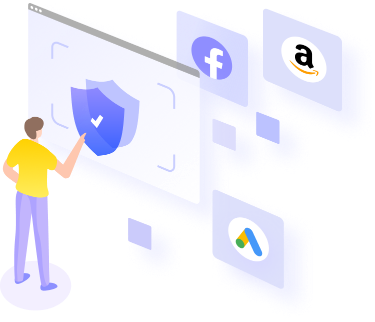In the context of rapid technological development, the demand for software development is increasing. Today's businesses not only need software to optimize business processes but also need flexibility in developing and deploying new applications. This is when No-Code and Low-Code platforms become the top choice for businesses from large to small. However, not everyone clearly understands the difference between these two solutions and which is the right choice for their needs.
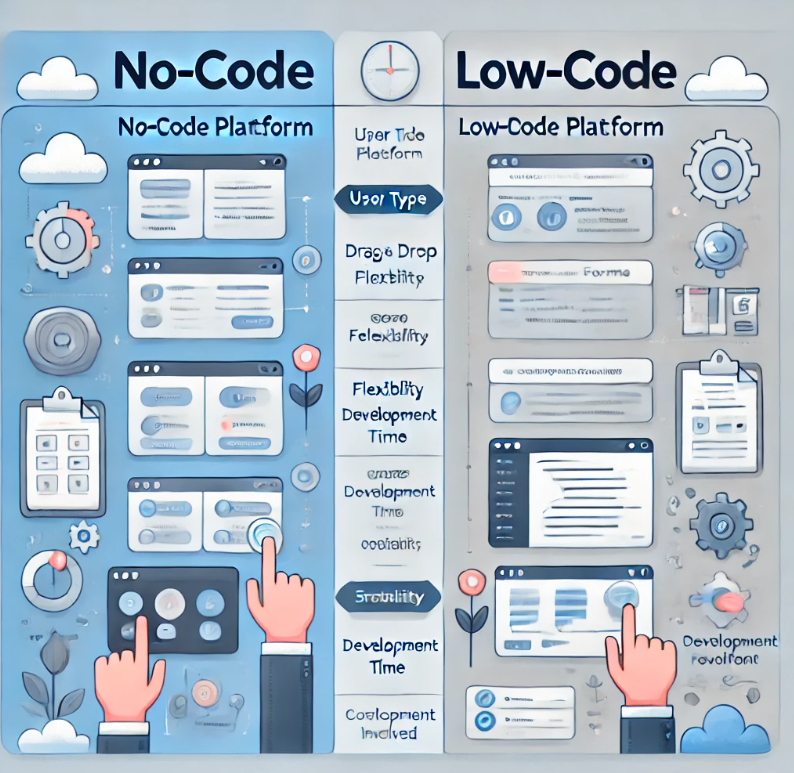
No-Code and Low-Code: Basic Definitions
No-Code No-code is an application development platform that does not require users to have programming knowledge. Instead, users can use a drag-and-drop interface and pre-made templates to create applications quickly and easily. No-code is mainly designed for people who do not have technical skills but still want to develop applications or tools for their work needs.
Low-Code are application development platforms that allow users to use some simple programming code combined with a drag-and-drop interface. Although users do not need to be professional programmers, they still need basic programming knowledge to create more complex applications than with no-code.
Comparison Between No-Code and Low-Code
1. Who Should Use No-Code and Low-Code?
- No-Code: Suitable for people with no programming knowledge or only basic knowledge of technology. Small businesses, individuals or internal departments in large enterprises can take advantage of no-code to quickly create work support applications.
- Low-Code: Suitable for people with basic programming knowledge or programmers who want to save time. Large enterprises with complex application development needs often use low-code to reduce programming workload and speed up the development process.
2. Flexibility and Customization
- No-Code: Flexibility and customization are often limited, as users are constrained by available tools and templates. However, no-code is still a great choice for applications with simple requirements and do not require complex customization.
- Low-Code: Offers greater customization than no-code thanks to the incorporation of programming. Users can create applications with greater complexity, from connecting different systems to developing unique features.
3. No-Code and Low-Code Development Time
- No-Code: Allows for very rapid application creation, often in just a few hours or days, depending on the complexity of the application. This is especially important for businesses that need to quickly deploy solutions to meet market needs.
- Low-Code: Although it also helps reduce development time compared to traditional programming, it still takes more time than no-code, especially when the application requires high customization.
4. No-Code and Low-Code Extensibility
- No-Code: Suitable for small applications or temporary projects. No-code can be difficult to scale or integrate with large and complex systems.
- Low-Code: More suitable for large scalable applications and complex integrations. Businesses can start with small low-code solutions and gradually scale as needs grow.
When to Choose No-Code?
No-Code is a great choice when you need to develop simple applications, such as work management applications, basic CRM applications, or internal support tools that do not require complex customization. A specific example of no-code applications is software Login.
Login Gemlogin is a browser automation software that helps users easily log into multiple accounts and perform repetitive tasks without having to do it manually. Using no-code platforms, Gemlogin allows users to create automated processes without having to write code. This saves time and reduces errors in repetitive processes. For example, businesses can use Gemlogin to manage mass logins to websites, helping to optimize workflows and increase efficiency.
When to Choose Low-Code?
Low-Code is the right choice when you need to develop more complex applications, require integration with many different systems, or when you need a high level of customization. Large enterprises with the need to develop specialized solutions often use low-code to speed up the development process without sacrificing quality or flexibility.
Conclusion: Should You Choose No-Code or Low-Code?
Choosing between No-Code and Low-Code depends on the specific needs of your business. If you need to develop simple, fast applications that don't require much customization, then no code is the ideal choice. Conversely, if you need to develop more complex, scalable and integrated applications, low code would be the right choice.
Whether you choose no-code or low-code, it is important to properly evaluate your needs and goals to choose the most optimal solution. With no-code, you can easily deploy applications such as Login to automate processes, while with low-code you can build complex and highly customized solutions to meet long-term development needs.
Link to join the community: https://www.facebook.com/groups/812142060855128/