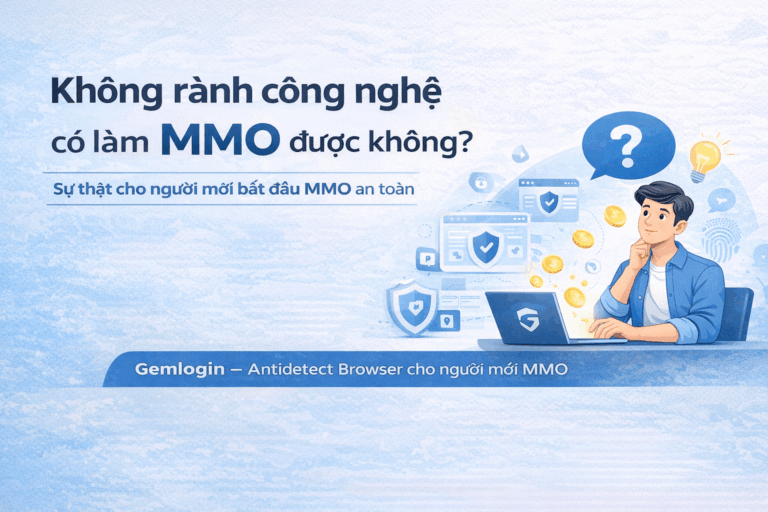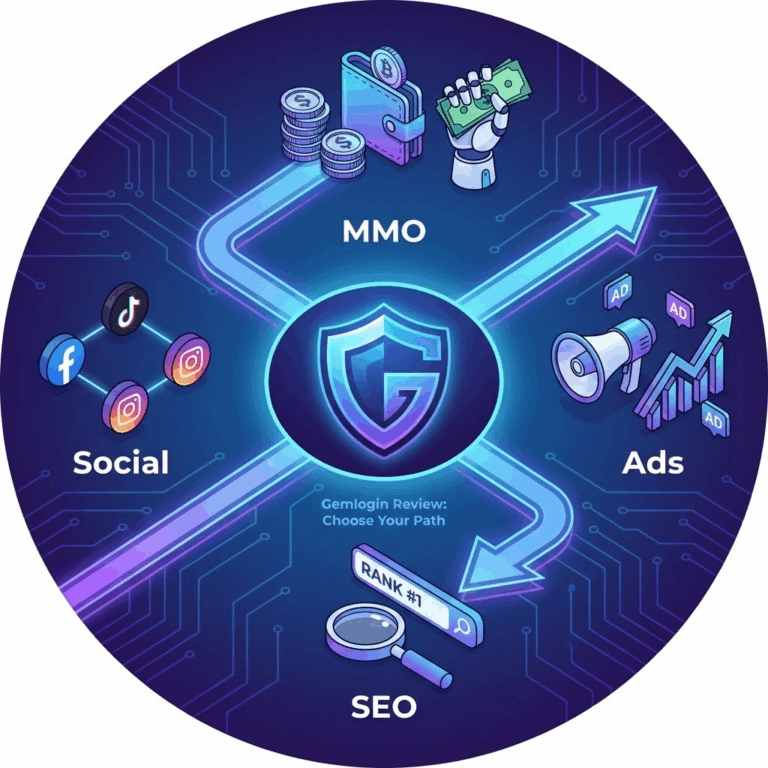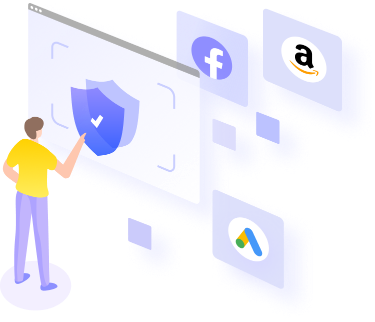What is browser fingerprint?
Browser fingerprint (also known as device fingerprinting) is a browser fingerprint. When a user visits any website, that website will collect all the data information that
users leave on websites. Browser fingerprints include hardware, user-agent, operating system, device configuration, location, time zone, language, screen resolution, and more. Just like our physical fingerprints, each device’s browser fingerprint is unique. This helps websites identify the “visitor” to their website as the same person. And if there is suspicious behavior, website owners can ban or block that person from accessing their website. While web browsers only collect information such as browsing history, download data, and search history, browser fingerprints can collect much more information.

Below is a list of parameters that a website can collect when you visit:
• User-agent: User-agent contains information about the user's browser and device when accessing the website.
website access, including: Operating system, operating system version, browser, browser version
browse,…
• IP Address: IP address provides information about your geolocation. Based on the IP address, the website can know where your actual location is.
• Timezone: Timezone is taken from your IP.
• WebRTC: WebRTC is also used to collect user browser information. When
WebRTC leak, website can detect real IP address even if you are using proxy or VPN.
• Cookies: Cookies help websites remember your preferences, such as login information,
website settings, browsing history, number of visits, session duration, address location, etc.
If you accept cookies from a website, you are giving permission for the site owner or advertisers to collect and store your information. Cookies have a storage limit of 4Kb and have a lifetime.
Expired time.
• Local storage: Local storage stores user information such as login name, password, personal settings, etc. Local storage has a storage capacity of about 5Mb. When closing a tab or closing the browser, the data in local storage still exists. It is only lost when the user clears the cache or deletes data on the website.
• Plugins: Plugins are extensions or additional components designed to extend the functionality of a software.
the functionality of a particular application or system.
• Hardware concurrency: Hardware concurrency indicates how many CPUs (CPU processors) there are
allocated on the user's browser to run the threads. Some information may be collected
such as the number of processors/cores on the CPU or GPU, GPU resolution, bandwidth, etc.
• Device memory: Internal memory of the device.
• Language, Fonts: The language and fonts you install on your device.
• Screen Resolution: Screen size.
• Media devices: Peripheral devices connected to the machine such as speakers, headphones, cameras, microphones, etc.
The website will collect information on the number of these peripheral devices.
• Browser history: Browsing history.
• WebGL Fingerprint: Pixels on websites or Google Maps help display 3D graphics on
website
• Audio Context: This is a web browser API used to process and generate audio.
in web application.
Do these parameters help us stay anonymous on the Internet?
Private Browser (on Firefox) or Incognito (on Chrome) mode is not really as anonymous as you think. It just doesn't save cookies, browsing history or local
storage of that login session, while browser fingerprint parameters such as operating system, browser, machine information, etc. are still saved and the website can rely on these parameters to identify the user.
your computer. Therefore, if you change your IP and use an anonymous browser to register and maintain a large number of accounts, the website will still detect you.
Ways to change device parameters
1. Use extension
There are many types of extensions that support changing browser fingerprint parameters such as extensions to change
User Agent, WebRTC blocking,… Although easy to use and mostly free, there are no extensions yet
can fake all device parameters. Therefore, extension is not the optimal choice when
Visit worm detection websites.
2. Rent a virtual machine
Virtual machine rental is a service that rents new computers and is controlled remotely on real machines. About the level of freedom
However, this form is almost equivalent to owning a new PC. However, with the platforms
deep detection platform, virtual machines cannot thoroughly handle the problems. Because, solutions like VMware or
Virtualbox does not have a graphics card. Therefore, when websites collect WebGL parameters, they immediately
means you are detected using a virtual machine.
3. Use antidetect browser
Antidetect browser is a software that supports the creation of browser profiles with different browser fingerprint parameters. Each profile will have different parameters about browser, operating system, hardware, software equivalent to separate computers. Up to now, antidetect browser is the best solution for the task of creating new devices with low cost and convenient management and use.
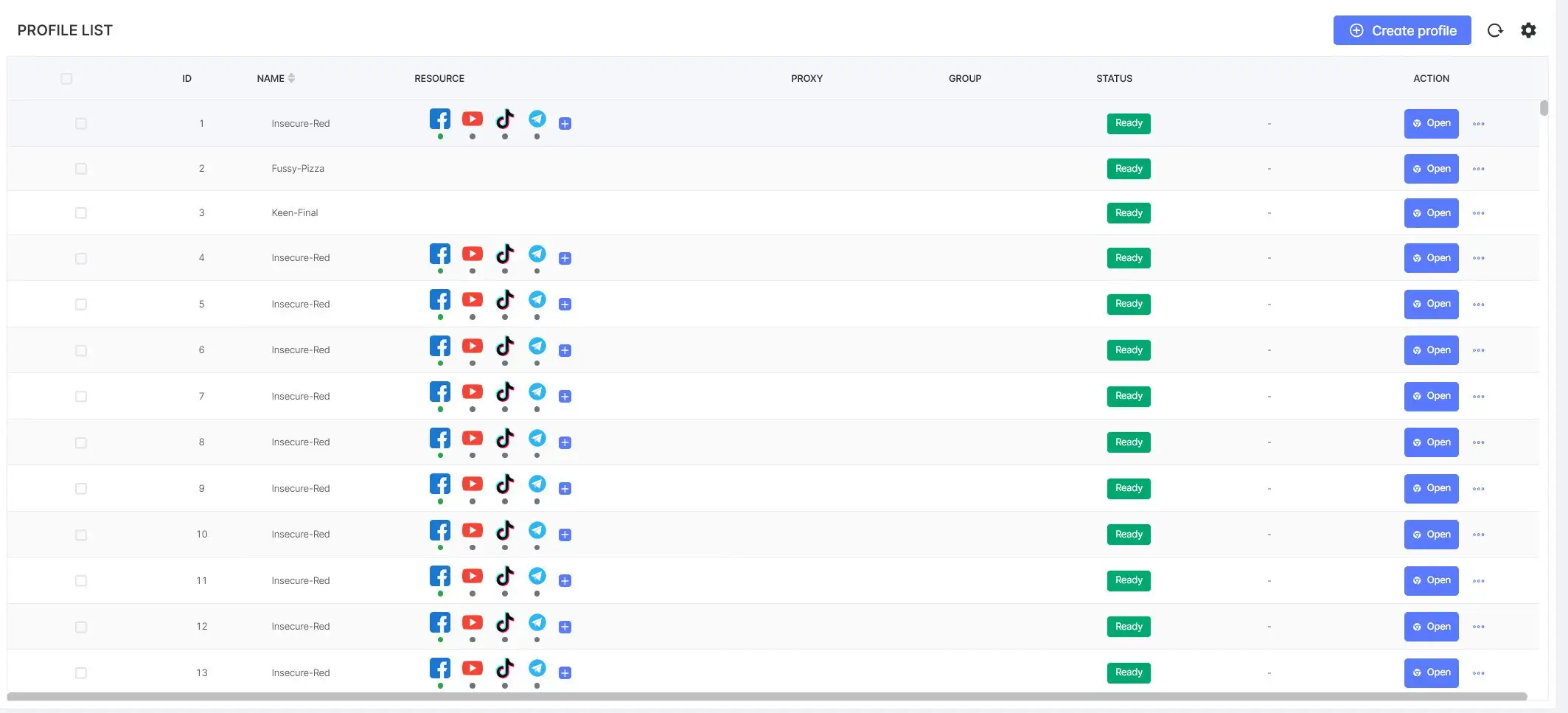 Login Support for creating browser profiles with different browser fingerprint parameters
Login Support for creating browser profiles with different browser fingerprint parameters
Anti-detect browser Login – The safest and most effective solution to create a clean environment
– Gemlogin is an anti-detect browser software that helps users hide their real identity on the Internet by creating profiles similar to Chrome, but each profile will have a different set of browser fingerprint parameters, equivalent to a real computer.
– Gemlogin is used for the purpose of enhancing the security of user identity and account. We never support the use of Gemlogin for bad purposes such as identity fraud, fraud, property appropriation or other illegal acts.
– Antidetect browser Gemlogin only changes the browser fingerprint parameters for each profile. If you want to change the IP address, you need to use additional proxy or VPN. After changing the IP address, these profiles are equivalent to real computers with new network connections, completely separate and unrelated to each other.
– Gemlogin owns the Marco browser core developed on new technology, can easily bypass many webcheck browser fingerprints such as Pixelscan, IPhey and gives high scores on Creepjs. Gemlogin's database is also constantly updated with the latest parameters on the market.
You can use Gemlogin for multiple registration needs, maintaining large numbers of accounts on different platforms:
• Create and maintain multiple accounts for sales, POD, dropshiping, affiliate, checkout on platforms
e-commerce like Amazon, Etsy, eBay, Rebubble, Walmart,…
• Create and maintain multiple accounts to run ads, seeding, spam, and increase interactions on platforms
social networks like Facebook, Tiktok, Youtube, Instagram, Twitter, Linkedin,…
• Create airdrop accounts, webgames, etc.
• Create a large number of web scraping accounts, crawl data for spy ads tools, spy products, etc.
Gemlogin community link: https://www.facebook.com/groups/812142060855128/