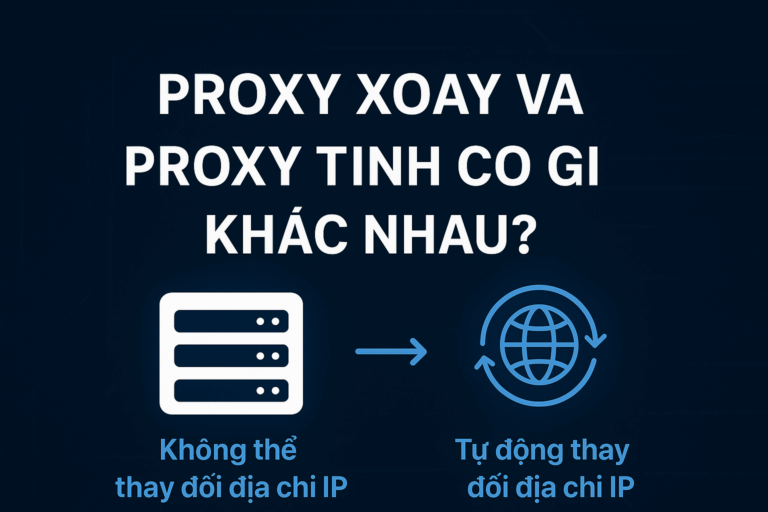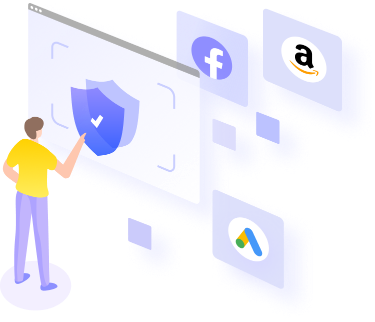Do you know why using a proxy alone is not enough to protect your account? The reason is that in addition to the IP address, many accounts are easily detected with the same device and lead to mass blocking. The effective solution is to use Antidetect Browser. With Gemlogin, each account will operate in an independent environment, change all Fingerprint parameters and combine Proxy to manage multiple accounts safely, stably and permanently.
1. What is Antidetect Browser?
Anti-detect browser is a special type of browser that allows users to hide or simulate browser fingerprint information. This helps platforms like Facebook, Google, Amazon... not be able to recognize that you are using the same device to run multiple accounts.
For example: Your real machine runs Windows + Chrome, but when using Antidetect Browser it can turn into Linux + Opera.

2. Who should use Antidetect Browser?
Antidetect browser is a must-have tool for anyone who needs run multiple accounts in parallel like:
- Raise via, clone Facebook for seeding or running ads.
- E-commerce seller (Etsy, eBay, Amazon).
- Affiliate/CPA marketer runs multiple offers.
- MMO teams need to manage and share profiles..
3. Why is Browser often not enough?
Browsers like Chrome, Coc Coc, Firefox are only used for web access, no anti-detect feature. Even if you change your IP using proxy/VPN, the platform can still get fingerprints including:
- Hardware specifications (CPU, RAM, GPU…)
- Browser & user-agent
- Operating system
- Font, timezone
- Canvas fingerprint
5. Advantages of using Gemlogin
Compared to other options, Login stand out because:
- Absolute anonymity: Each profile is an independent fingerprint.
- Flexible Proxy Integration: SOCKS5, HTTP, Residential, Mobile Proxy.
- Easy to use interface: Friendly, fast operation.
- Automation Script: Drag-drop, record or code script to run automatically.
- Mass account management: Completely separate, no need to worry about clustering.
- Teamwork: Share profile to multiple members.
6. Compare Regular Browser vs Antidetect Browser
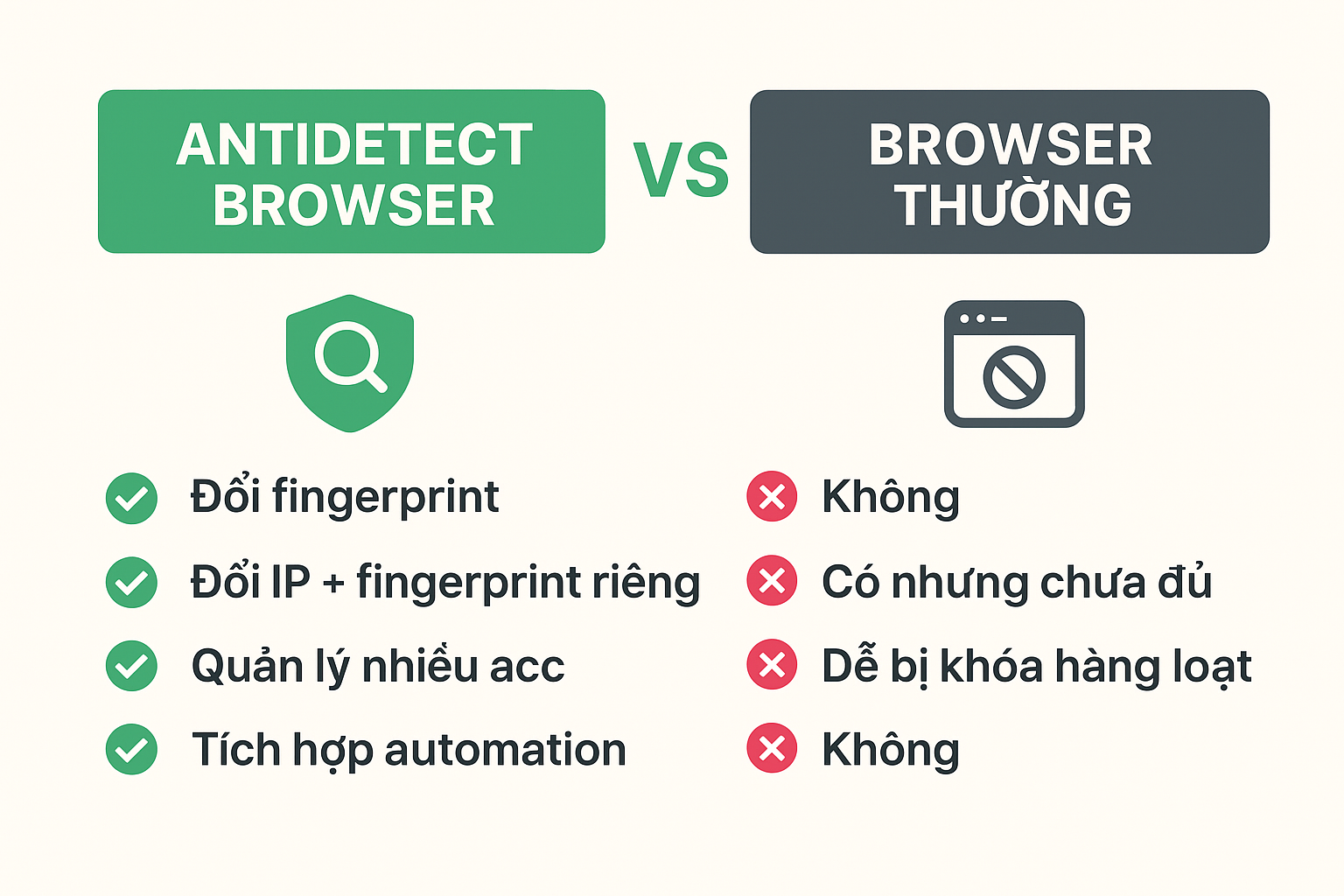
Gemlogin User Guide
- Setting Login.
- Create new profile (each profile = 1 virtual device).
- Attach private proxy for each profile.
- Log account → run like normal browser.
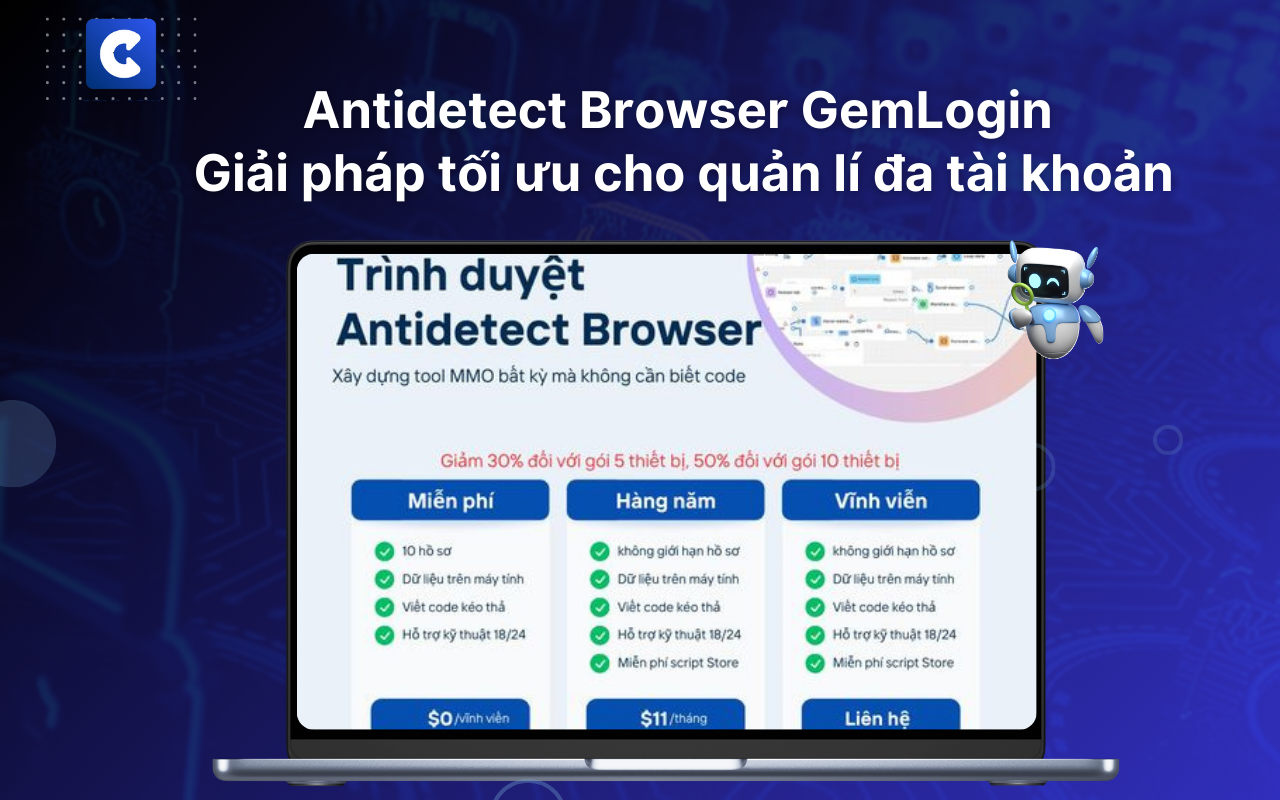
Conclude
Proxy only hides IP, but cannot prevent websites from collecting and Detect Browser Fingerprint. With normal browsers, maintaining multiple accounts always has high risks. The solution chosen by many MMO brothers is antidetect browser. In particular, Gemlogin not only simulates Fingerprint so that each profile becomes an independent device, but also supports effective management of hundreds of accounts, helping to maintain via, clone or run Ads more sustainably and safely than ever.
Let GemLogin become your "powerful assistant" in your work, helping you overcome all barriers in account management and browser automation.
Web link: https://gemlogin.vn/
Community Link: https://zalo.me/g/tuocxo400