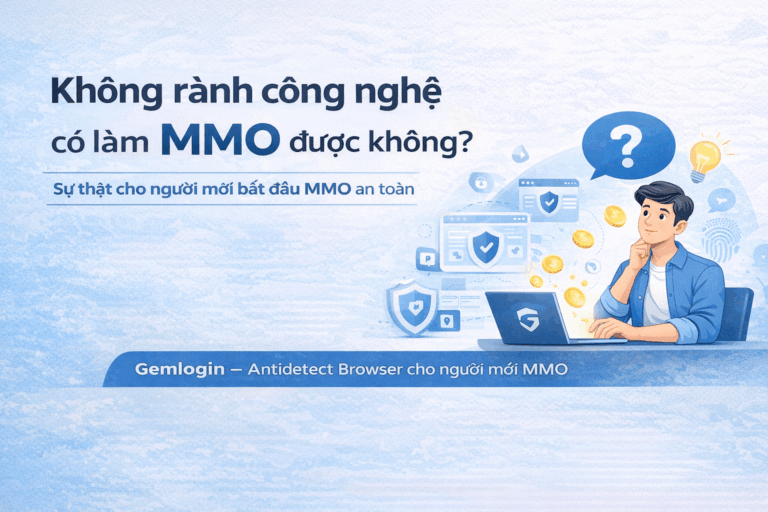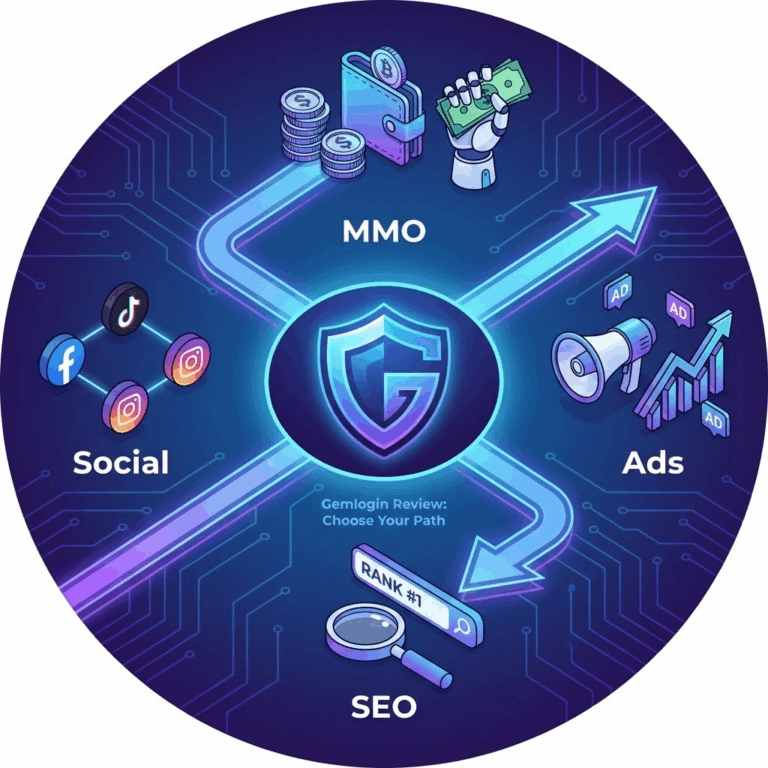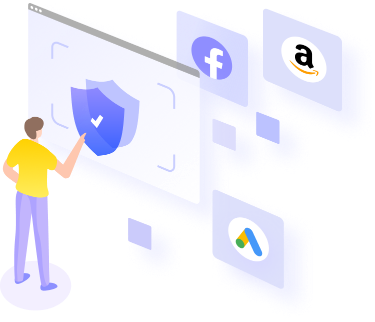For those who manage multiple accounts, browser antidetect is a popular and effective tool. There are many options available, such as Dolphin Anty, Login, AdsPower, and Octo Browser, to name a few. But antidetect phone? That’s something fairly new. Generally, antidetect phone serves the same purpose as antidetect browser by facilitating multiple account management. The main difference is that, unlike antidetect browser, which simulates a browser environment, antidetect phone simulates a mobile phone.
Now you might be wondering: Why would I use an anti-detection phone if an anti-detection browser is good enough for multiple web accounts? Don’t be silent. Let’s break them down and see how they differ.
What is anti-detection browser?
As you may have understood, the main advantage of this tool is the ability to hide or change the browser fingerprint, including user agent, screen resolution, language settings, and other identifying details. Anti-detection browser allows you to create multiple browser profiles to manage your account, each profile works just like a regular Chrome or Firefox browser.
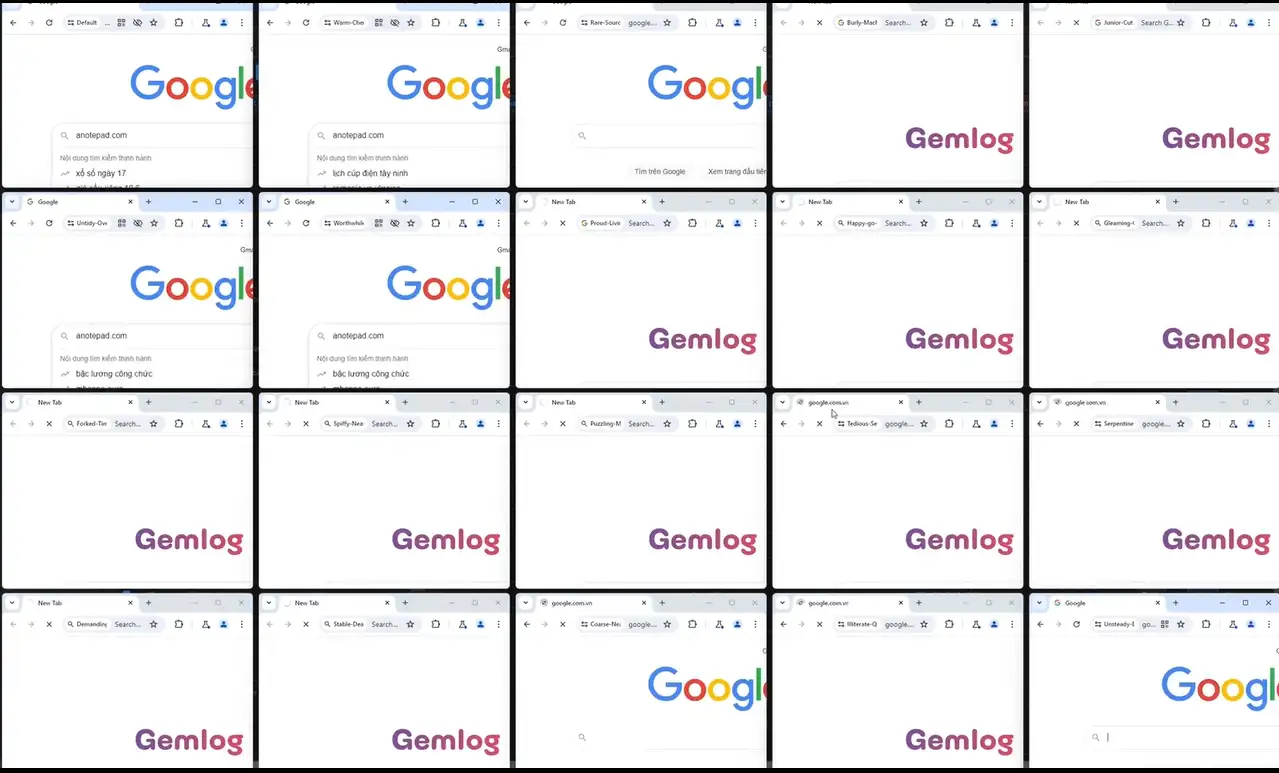 Gemlogin Browser
Gemlogin Browser
With its features, anti-detection browsers are especially suitable for activities involving multiple accounts that must be performed in the browser, such as:
- Social media account management: Many social media marketers manage their accounts online. Using an anti-detection browser helps them avoid being flagged or banned by social media platforms for violating their terms of service.
- E-commerce activities : E-commerce businesses may require multiple seller accounts on platforms like Amazon or eBay. Using an anti-detection browser helps them manage these accounts without the risk of being detected and suspended.
- Play games online: Gamers and game developers sometimes need to check multiple accounts or run bots. Anti-detection browsers ensure that their activities are not detected by the game server.
- Affiliate Marketing : Affiliate marketers can use multiple ads and social media accounts to maximize their earnings. Anti-detection browsers help them avoid detection and ensure smooth operations.
What is an anti-detection phone?
The main difference between an anti-detection browser and an anti-detection phone (or anti-detection mobile phone) lies in the environment they simulate. An anti-detection browser can simulate both web and mobile browsers, while an anti-detection phone is specifically designed to simulate mobile phones.
With an anti-detection phone, you can create multiple profiles and configure different proxies for each profile. These profiles act just like real mobile phones, allowing you to run mobile apps seamlessly. If managing multiple accounts on your phone is important to you, consider ditching the old method of buying multiple phones to avoid account bans. Instead, take advantage of the power of an anti-detection phone.
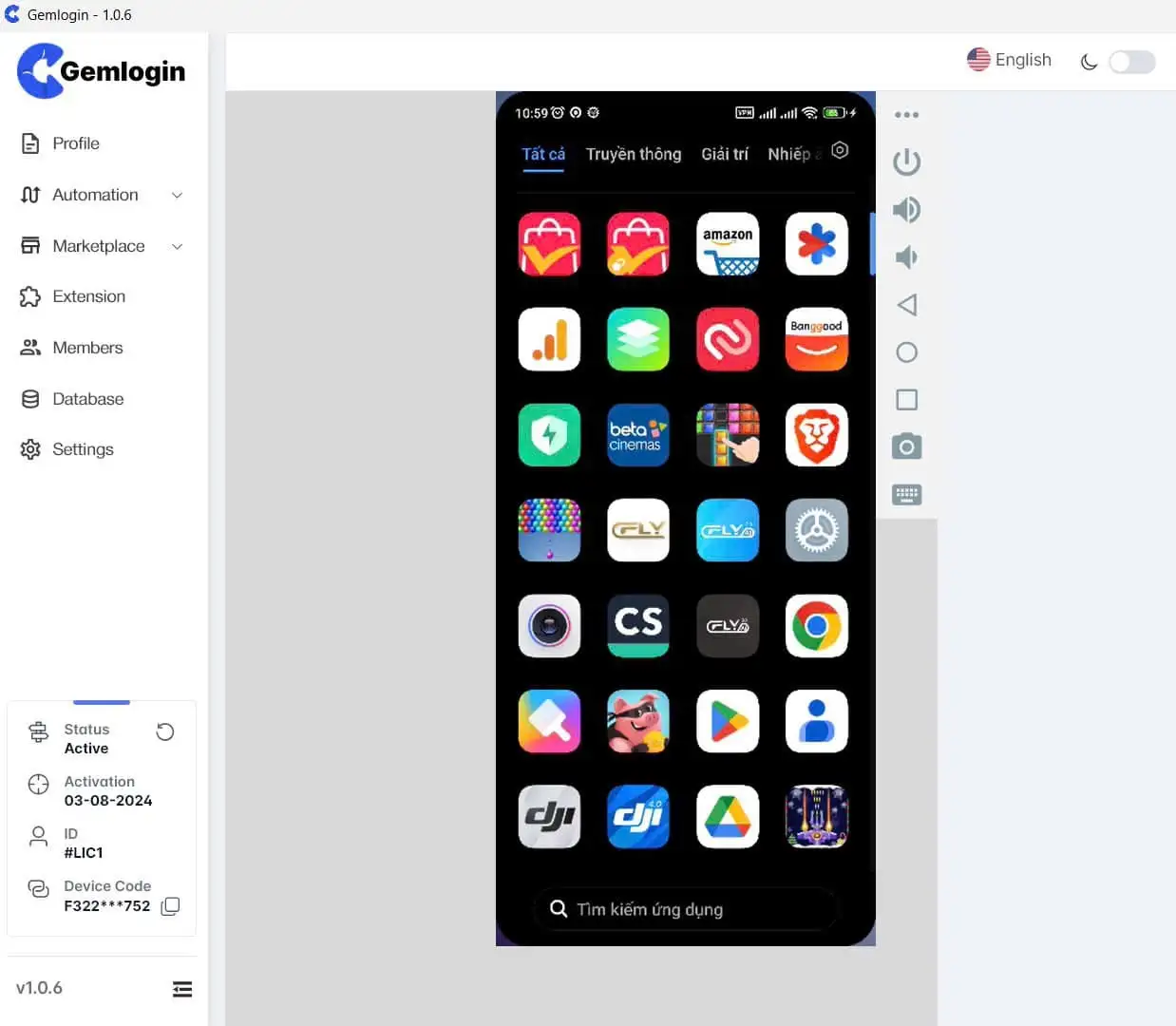 Gem Phone Farm
Gem Phone Farm
- Social media management: In a world where mobile screens reign supreme, social media platforms have introduced mobile-specific features like Instagram’s Reels and Stories to enhance the user experience. Platforms like TikTok are mobile-first, simplifying video uploads and view counts. For social media managers, using an anti-detection phone offers a strategic advantage, allowing access to mobile-specific features without the need for multiple devices.
- Cryptocurrency giveaway: Many cryptocurrency giveaways today increase community engagement by requiring action on a mobile app. Using untraceable phones with dedicated profiles can separate personal and promotional activities, improving privacy and security. For participants, it provides a way to manage events and track campaign performance without relying on their personal phones.
- P2E Mobile Games: – P2E mobile games offer real rewards but require accessible technology. Using anti-detection phones can remove device restrictions, allowing for smooth gameplay in MMORPG and metaverse projects. This is ideal for gamers and influencers who want to play globally without multiple devices.
- Development Test: App developers need to ensure their apps perform smoothly across a variety of devices, but testing on every single device isn’t always feasible. Anti-detection browsers allow them to observe app performance across different devices and conditions, providing quick feedback on user experience and performance and pinpointing issues before launch.
- Play online games on mobile devices: Whether you join an online gaming event via a mobile website or in-app, using an anti-detection phone can save you the cost and inconvenience of having to purchase and manage multiple mobile phones.
Which is better?
Antidetect Browser and Antidetect Phone offer powerful solutions for managing multiple accounts without being detected. The choice between them depends on your specific use case and the platforms you use most often. By understanding their strengths and common use cases, you can make an informed decision that best suits your needs:
- Choose an anti-detection browser if you primarily manage multiple accounts on web-based websites, e-commerce platforms, and social media. This option offers advanced customization and browser fingerprinting control.
- Choose an anti-detection phone if you focus on managing multiple accounts for mobile apps, including social media and games. This solution is ideal for handling multiple identities on the go.
Frequently Asked Questions
#1 Anti-detection browser can simulate Android and iOS browser environment. Does it work like anti-detection phone?
Not at all. When an anti-detection browser emulates an Android or iOS browser, it only allows you to perform tasks in the mobile browser, similar to using Safari, Chrome, or any other browser on your phone. In contrast, an anti-detection phone goes beyond this by emulating the entire phone environment. This allows you to run apps, record videos, take screenshots, and use the mobile browser, making it indistinguishable from a real phone.
#2 Can I use an emulator instead of an anti-detection phone?
While both tools effectively simulate mobile phones, neither can completely replace the other—it really depends on your specific needs. If you don’t require precise device location or team collaboration, an emulator will work for you. However, if you need to isolate devices to ensure they’re not linked, an undetectable phone is a better choice. With an undetectable phone, you can configure proxies with different locations for each phone profile, pre-populated with unique device information. This makes each profile appear to be an unrelated device from a different part of the world. Additionally, an undetectable phone offers automation and team collaboration features that help scale.