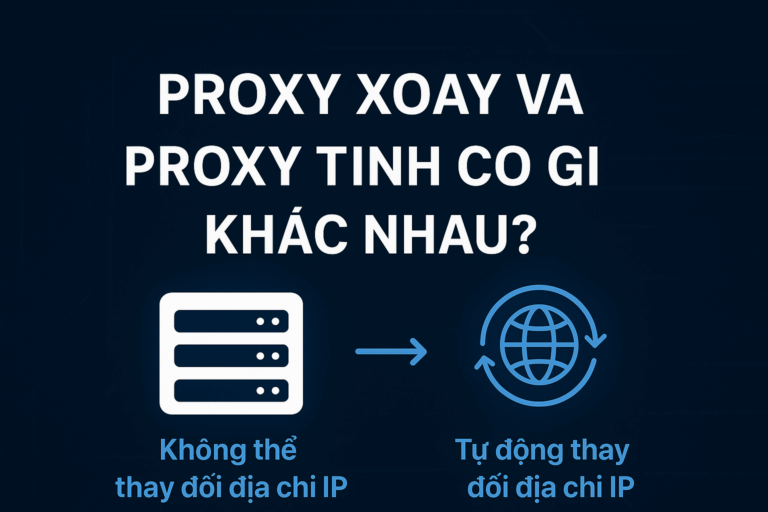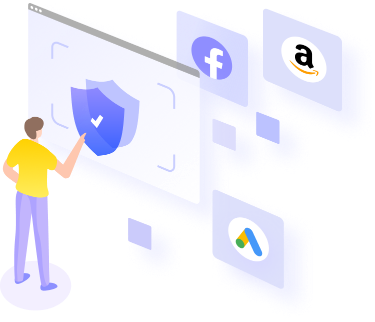Ads account locked due to browser fingerprint: Don't make these 3 mistakes
Managing multiple advertising accounts and one day you wake up to an email saying: “Your account has been disabled due to policy violations.” The thing is, you have no idea what you did wrong. In fact, you may be being tracked by the system through browser fingerprint – a technique that silently records device information, browser, login behavior… making all accounts linked to you a target, even if you don't know it.
In this article, you will understand browser fingerprint What is it, why does it cause account lock, and how to use and understand it correctly? Login to avoid the above situation.
What is Browser fingerprint?
Each device carries a “digital signature” including:
- Operating system type
- Screen size
- Installed fonts
- Canvas / WebGL / AudioContext
- Browser, Plugin, Timezone…
Even if you use incognito mode or change your IP, the fingerprint will remain the same if not handled properly. And when multiple Ads accounts have the same fingerprint, Google will flag the violation, leading to mass account locking.
3 deadly mistakes when faking fingerprints
1. Use fingerprint blocking extension
It seems cool, but it actually marks your browser as “non-transparent”. Because real users will never block fingerprint.
2. Using poor quality fake fingerprint tool
Only change some external information (User-Agent, OS) but ignore factors like Canvas, WebGL, Font, Font Metrics…
3. Create multiple profiles on the same browser
It doesn't matter if you use Chrome, Edge, or Firefox, if they all share fingerprints, accounts will still be scanned.
Solution: Use Gemlogin to avoid account lockout
Login is a multi-profile browser manager designed specifically for people doing Ads, MMO, raising via... helping you:
- Create multiple completely independent browser emulator environments
- Each profile has its own fingerprint, device, IP, user agent.
- Easy management, no need to worry about mass checkpoints
Outstanding advantages:
- Built-in anti-fingerprint
- Support proxy, cookie, extension
- Save login status for long term use
- Suitable for individuals, teams or advertising agencies
Compared to using regular Chrome, Gemlogin helps you separate each account as if accessed from different devices. – thereby minimizing the risk of Ads being blocked.
Simple instructions for using Gemlogin
- Create new profile in Gemlogin
- Attach separate proxy for each profile
- Customize fingerprint if needed
- Install supporting extensions (if available)
- Log in via and use as normal browser
Conclude:
In the increasingly strict MMO, Ads or Affiliate context, just blocking browser fingerprints is not enough, it can even make you more suspicious of the system. The right solution is simulates a truly natural and logical browser environment. If you don't understand how fingerprints work and don't know how to emulate them safely, you'll be stuck in a vicious cycle: Create an account - get locked - then create a new one.

Login Always ready to accompany you on this journey!
Document: https://manual-gemlogin-vn.gitbook.io/gemlogin/tai-lieu-api/api
Website: gemlogin.vn