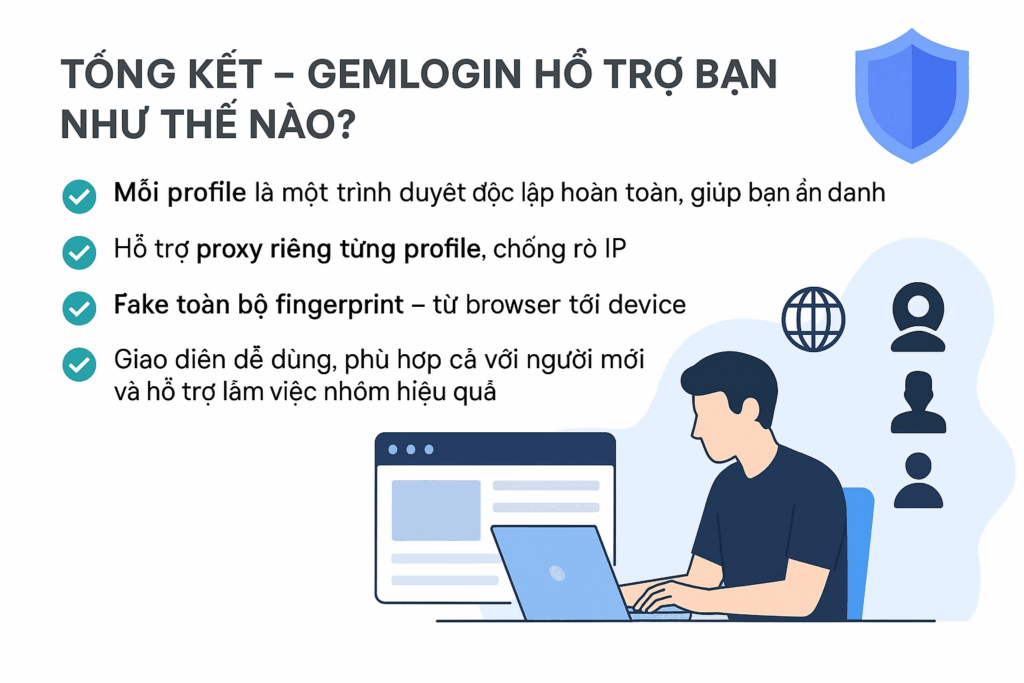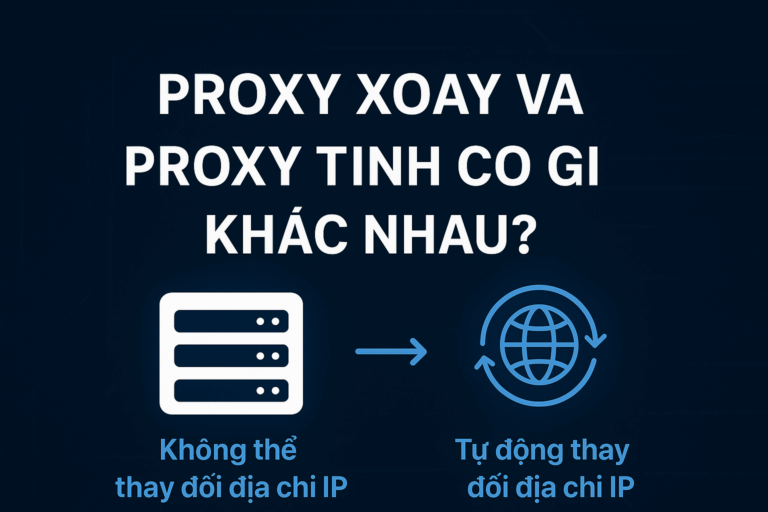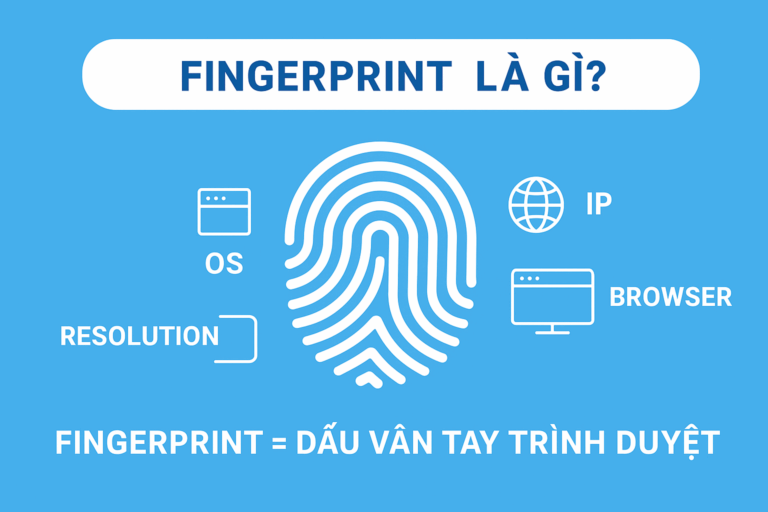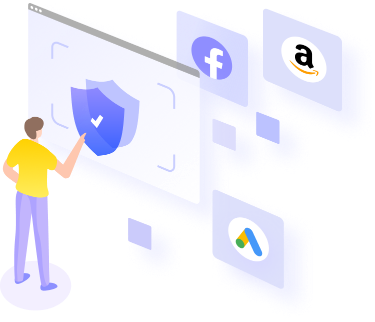If you are an MMO (Make Money Online) person, regularly register accounts, run tools in large numbers, you will certainly encounter situations where you change your IP but are still detected by the website as the same person. So why is that? Below are the ways that websites often use to identify you, no matter how well you disguise yourself. Let's explore now!

1. User Agent – Browser and device information
User Agent is a string of information that the browser sends when you visit a website, including information such as: the browser you are using, the operating system, the device you are using, etc. This is an easy factor that helps the website identify you.
👉 Login support you fake User Agent flexibly and automatically for each profile, helping you simulate browser information appropriately and undetected.
2. Cookies & Sessions – Store access information
Website used cookies to remember who you are, what you've logged in to, and what you've viewed on that site. At the same time, Session ID help websites track you throughout your session. If cookies and sessions are exposed, accounts can easily be linked.
👉 Login create an environment sandbox for each profile, ensuring that cookies from each account are not mixed together. This helps you protect information between accounts and avoid detection.
3. IP Address & WebRTC Leak – IP address leak
IP Address reveal your location and internet service provider. Whether using proxy to change IP address, if WebRTC If your IP address is leaked, your real IP address can still be detected.
👉 Login Integrate separate proxy for each profile and support full blocking WebRTC leak, which helps protect your IP address from being exposed.
4. Browser Fingerprint – Browser fingerprint
Websites can create a unique “fingerprint” for you based on many browser parameters such as: installed fonts, screen resolution, time zone, plugins, and many other factors. It is this information that helps the website identify you.
👉 Login Emulate and manage the entire browser fingerprint for each profile, creating a completely new browser for each account, helping you stay anonymous and avoid detection.
5. Device Fingerprint – Device fingerprint

Similar to browser fingerprint, device fingerprint is created based on the hardware of the device you are using, including parameters such as machine type, CPU, RAM, etc. This helps the website determine what your device is.
👉 Login allow you custom hardware parameters to create a completely new device for each profile, making it easy to stay anonymous without fear of being detected.
6. Login & Authentication – Account information
When you log in to the website using username, password, OTP, or through services such as Google good Facebook, the website will remember your information and easily detect accounts using the same login information.
👉 Login allows you to create each separate profile With independent login space, you can manage hundreds of accounts without worrying about them being stuck together, each account can use a different authentication method.
7. Track user behavior – Action analysis
Websites can track your behavior such as: where you click, what you view, how long you stay, etc. to distinguish between real users and bots/spam. This helps websites identify unnatural activities.
👉 Login helps you combine with tools automation, helps you simulate user behavior naturally and effectively, limiting being marked as a bot or spam by websites.
8. Other factors that websites can track
The website can track many other factors such as:
- Timezone (time zone)
- System language
- Extensions (extension)
- RAM capacity
- CPU cores
- Local Storage, Session Storage…
👉 Login help you Manage and Customize All of the above elements for each profile, helping you ensure absolute anonymity and security.
So how does Gemlogin help you stay invisible?
Login create each independent profile, like a completely new browser for each account, keeping you anonymous and avoiding website recognition even when managing hundreds of accounts at once. Each profile can be assigned private proxy, fake all fingerprints from browser to device. The interface of Login Very easy to use, suitable for beginners and supports effective teamwork.
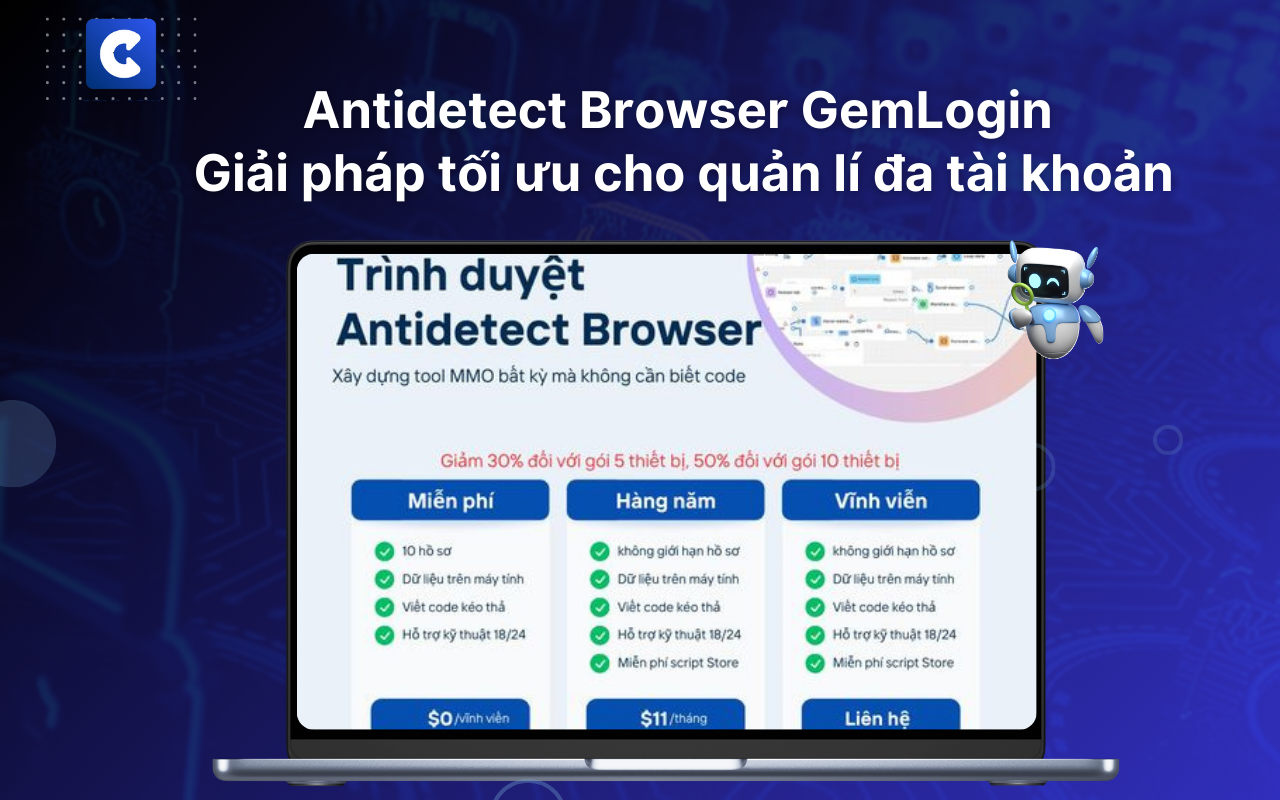
Conclude
If you are having problems with being detected despite using anonymity methods like changing IP, proxy or VPN, Login is a great solution to protect your anonymity when doing MMO, registering an account or running a large number of tools. With powerful features like fake User Agent, manage cookies, fingerprint, and proxy, Login will help you avoid detection and control information security when accessing the website.
Document: https://manual-gemlogin-vn.gitbook.io/gemlogin/tai-lieu-api/api
Website: gemlogin.vn